

How to Add Multi-Factor Authentication to eSignatures

Digital transformation has made signing documents online faster and more convenient than ever. But as organizations move to electronic signatures, ensuring account security has become a top priority. Cyber threats are increasing, and simple passwords are no longer enough to protect sensitive agreements, contracts, and legal documents.
This is where Multi-Factor Authentication (MFA) comes in. By adding an extra layer of security, MFA significantly reduces the risk of unauthorized access. It verifies a user’s identity using more than one method, making it harder for attackers to compromise an account even if they know the password.
In this guide, we’ll cover everything you need to know about MFA for eSignatures, including what it is, why it matters, how to enable it in Blueink, and best practices to maintain secure access. Whether you’re an individual user or an administrator, enabling MFA is a simple yet powerful way to safeguard your documents and data.
What Is Multi-Factor Authentication (MFA)?
Multi-Factor Authentication (MFA) is a security feature that requires users to verify their identity using two or more independent credentials before gaining access to an account. Instead of relying solely on a password, MFA combines multiple verification factors to create a stronger security barrier.
These factors usually fall into three categories:
- Something you know: a password or PIN
- Something you have: a phone, token, or authenticator app
- Something you are: a biometric identifier, like a fingerprint or facial recognition
When users log in, they must provide both their password and a one-time verification code sent to their phone or generated by an authenticator app. Even if a hacker obtains the password, they still cannot access the account without the second factor.
Why MFA Matters for eSignature Security
In the world of electronic signatures, account security is non-negotiable. eSignature platforms like Blueink handle highly sensitive information such as contracts, legal agreements, HR records, and financial files. Unauthorized access could lead to data breaches, fraud, or compliance violations.
By enabling MFA, you add a second layer of protection that ensures only verified users can log in and access documents. It is a proactive step toward maintaining trust, meeting regulatory standards, and safeguarding your organization.
Blueink goes beyond password protection by providing MFA that integrates seamlessly with user profiles and organizational settings. Each login attempt must be verified by the user, keeping accounts and signed documents protected from unauthorized access.
Common MFA Methods in eSignature Platforms
Modern eSignature platforms support several MFA methods, allowing organizations to choose what best fits their workflow. Blueink currently offers two secure options.
Authenticator Apps
Apps like Google Authenticator, Microsoft Authenticator, or Authy generate a time-based one-time passcode (TOTP) every few seconds. When you log in, you enter your password followed by the six-digit code from the app.
Benefits:
- Works offline
- Highly secure and resistant to phishing
- Recommended by cybersecurity professionals
SMS Authentication
SMS-based MFA sends a verification code to your registered phone number. You enter this code during login to complete the process.
Benefits:
- Easy to set up and manage
- Familiar to most users
- Ideal for organizations introducing MFA for the first time
If SMS delivery is unavailable in your region, Blueink recommends using an authenticator app for consistent and secure access.
Why MFA Is Essential for eSignature Platforms
Passwords are often the weakest link in any security system. Adding MFA creates a safety net against common cyberattacks such as phishing, credential stuffing, or brute-force attempts.
Here’s why MFA is critical for your eSignature platform:
Protection from Unauthorized Access
Passwords alone are vulnerable. MFA adds a second layer of defense that blocks intruders even if credentials are stolen.
Compliance with Regulations
Many data protection and electronic signature laws encourage or require MFA:
- GDPR: Protects personal and client data in the EU
- HIPAA: Secures electronic health information
- SOC 2: Requires strong access control systems
- ESIGN & UETA: Recognize electronic signatures when signer identity is verifiable
By turning on MFA, Blueink users automatically align with these standards and strengthen overall compliance.
Prevention of Document Fraud
Without MFA, compromised accounts could lead to unauthorized document signing or access. MFA ensures that each signer’s identity is verified before any document is opened or completed.
Building Client Trust
Strong security practices build confidence. Clients, employees, and partners are more willing to sign and share confidential documents when they know the platform uses multi-layered protection.
How to Enable MFA in Blueink
Blueink makes it simple to secure your account with Multi-Factor Authentication. You can activate MFA for individual accounts or enforce it across your entire organization.
For Individual Users
To enable MFA on your own account:
1. Log in to your Blueink dashboard.
2. Click the menu bar in the top-right corner and select Settings.
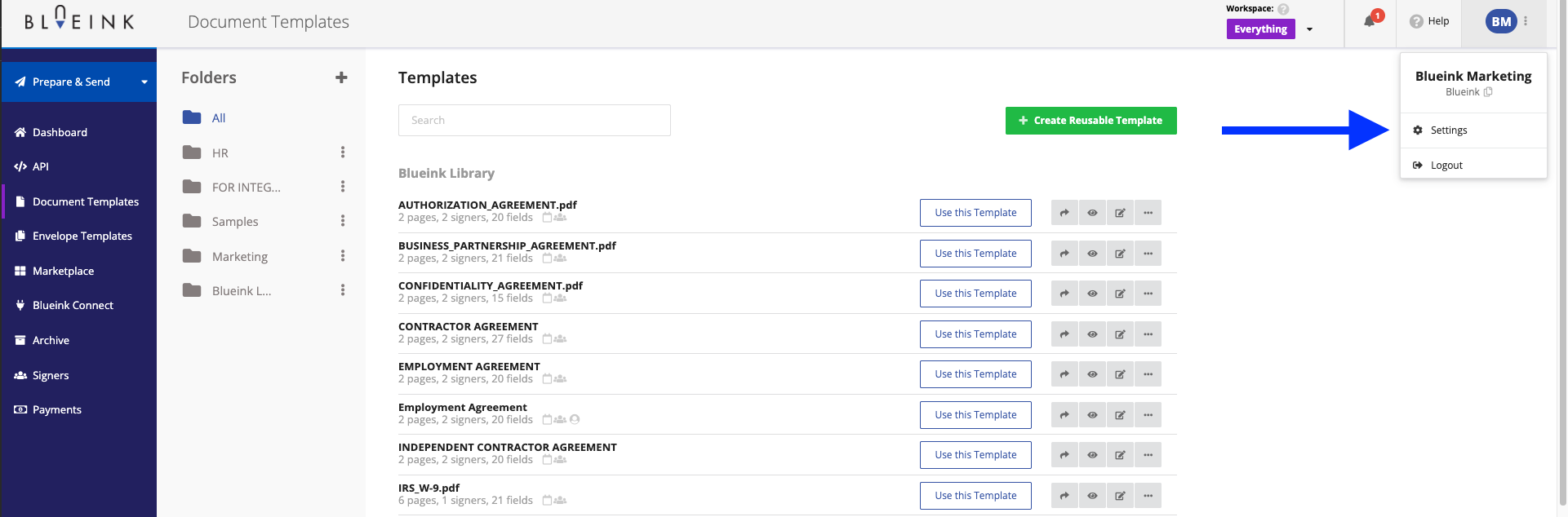
3. Select Security.
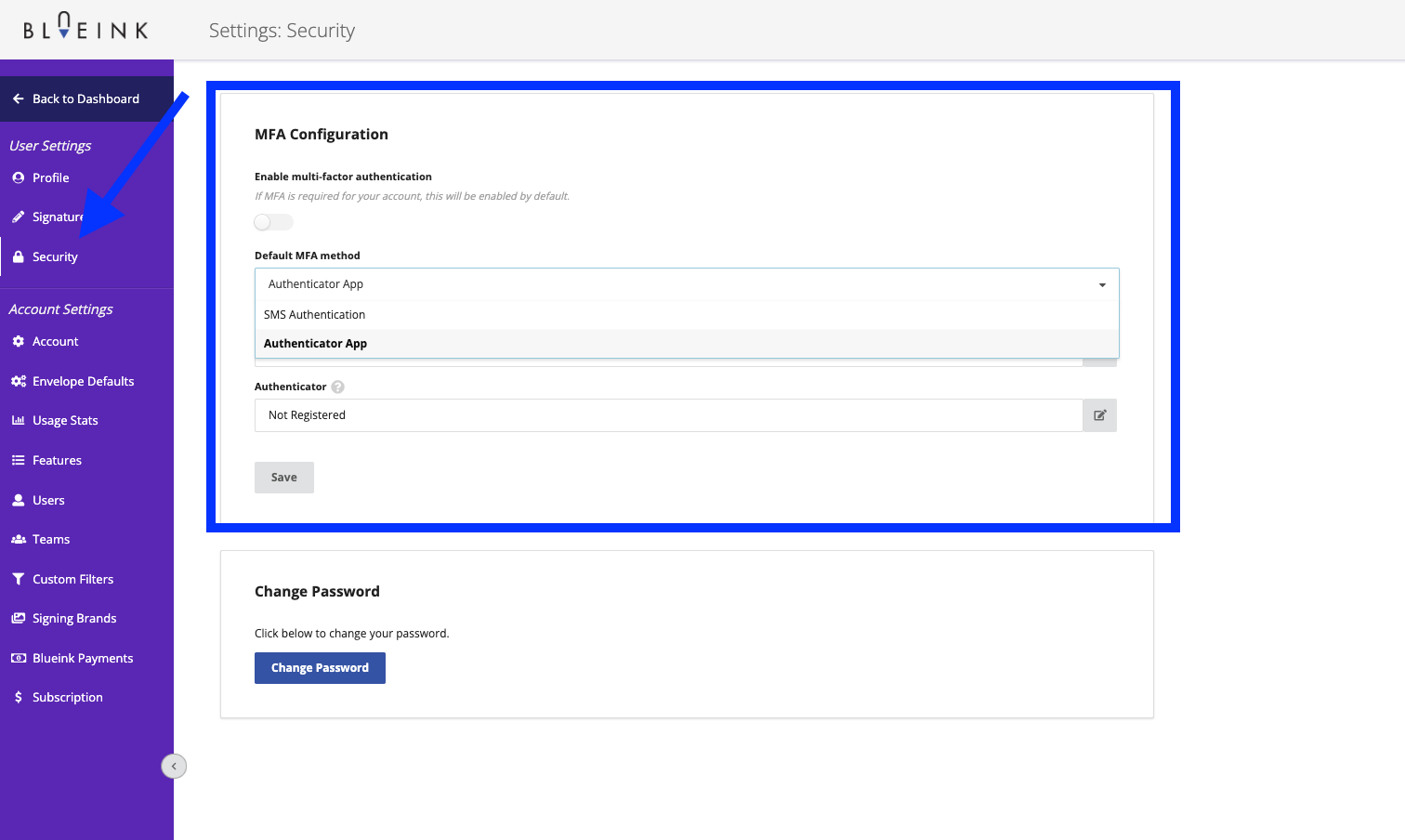
5. Choose your preferred method:
- Authenticator App: Scan the QR code using your chosen app.
- SMS Authentication: Enter your phone number and verify the code sent via text. Note that SMS verification is only available in supported countries.
7. Click Save to confirm.
Once enabled, Blueink will request both your password and verification code at each login to ensure secure access.
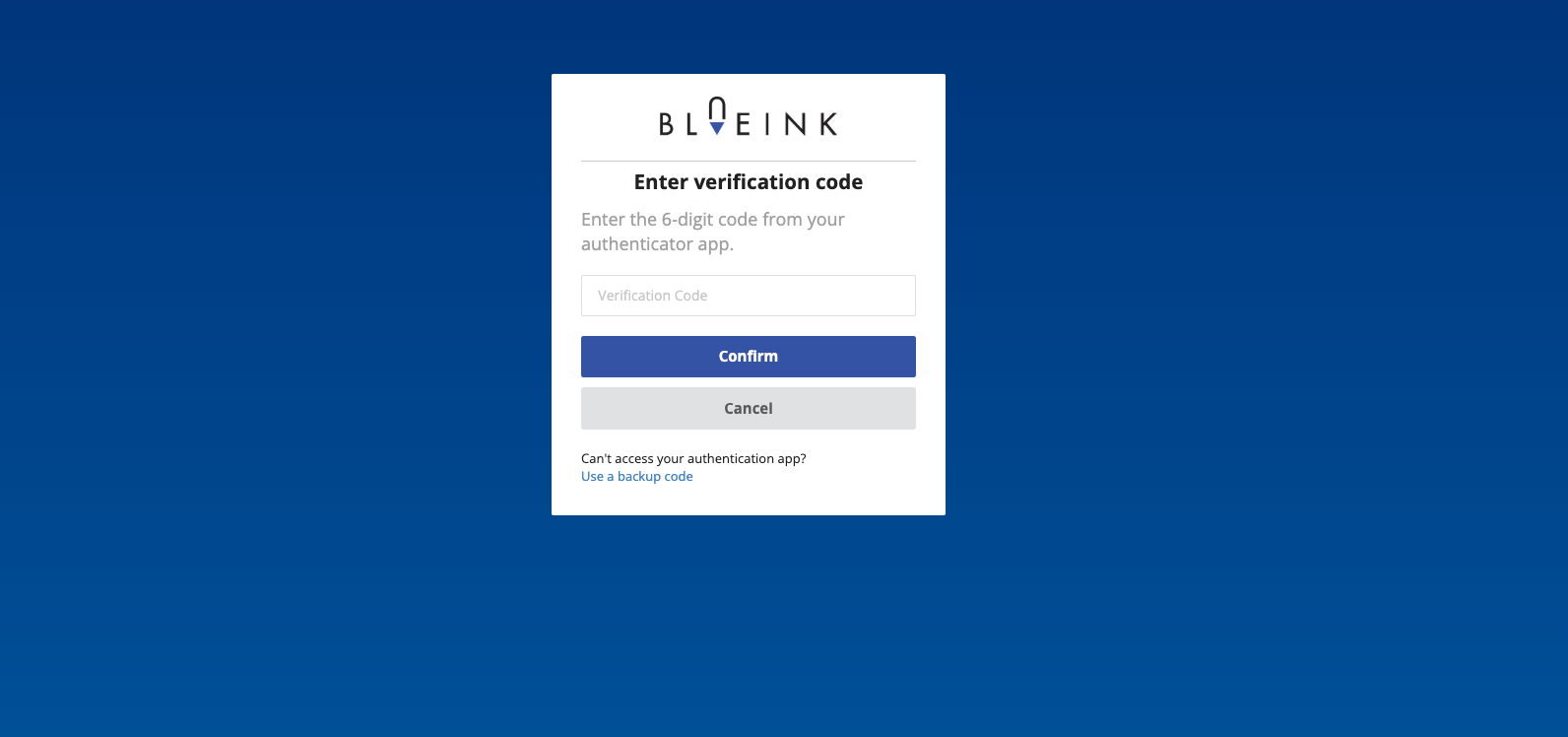
Best Practices for Using MFA
Adding MFA is a strong first step, but using it effectively matters just as much. Follow these best practices for maximum protection.
- Use Authenticator Apps Over SMS Authenticator apps are less susceptible to interception or SIM-swapping attacks and provide secure, offline verification.
- Make MFA Mandatory Enforce MFA across all users, especially those with access to sensitive documents or administrative settings.
- Educate Users Provide clear setup guides or short training videos. Awareness reduces configuration errors and increases adoption.
- Plan for Recovery Establish internal procedures for lost or changed devices so users can quickly regain access without security gaps.
- Monitor Login Activity Regularly review MFA logs for failed attempts or unusual access patterns to catch potential threats early.
Security and Compliance Benefits
Adding MFA does more than enhance security. It also strengthens compliance across major regulatory frameworks.
- GDPR: Enforces proper identity verification and access control.
- HIPAA: Protects electronic health records from unauthorized access.
- SOC 2 and ISO 27001: Demonstrates adherence to secure authentication practices.
- ESIGN & UETA: Reinforces the authenticity and integrity of electronic signatures.
For organizations in regulated industries such as finance, government, or healthcare, enabling MFA provides the level of assurance auditors and clients expect.
A Real-World Example
Imagine a project manager using Blueink to send contracts for client approval. One day, she unknowingly enters her credentials on a phishing site. Without MFA, an attacker could instantly gain access to her account and documents.
With MFA enabled, the login attempt is blocked. The attacker lacks the required verification code, and the system notifies the user of the failed attempt. Blueink’s MFA acts as a digital lock that prevents breaches before they happen, protecting contracts, client information, and the company’s reputation.
Taking the Next Step in Account Security
Passwords alone can no longer protect modern businesses from digital threats. Multi-Factor Authentication (MFA) adds the critical safeguard needed to verify identities and prevent unauthorized access.
With Blueink’s MFA security, every login is verified, every signature is authentic, and every document remains protected. Whether you’re an individual user or part of a large enterprise, enabling MFA takes only minutes but delivers lasting peace of mind.
Start today. Enable MFA in your Blueink account or request a demo to see how your organization can strengthen its eSignature security.
Frequently Asked Questions (FAQs)
1. What if SMS doesn’t work in my country?
Use an authenticator app. It’s reliable, offline, and globally supported.
2. What happens if I lose my phone?
Ask your admin to reset MFA. You’ll reconfigure it during your next login.
3. Can I use both SMS and Authenticator App?
Yes. Blueink supports both methods, offering flexibility for users.
4. Does MFA slow down logins?
Not significantly. Entering a six-digit code takes only seconds but offers strong protection.
5. Do all users need MFA?
Admins can decide, but enabling it for all users ensures consistent security.
6. Does MFA protect signed documents too?
MFA secures access. Documents remain protected in Blueink’s encrypted storage and detailed audit trails.
7. Is MFA required for compliance?
Yes. Many frameworks encourage or require MFA for secure authentication.
Disclaimer
Blueink is not a law firm and does not provide legal advice. This page is for informational purposes only and should not be considered a substitute for professional legal counsel. If you have questions about the validity or enforceability of eSignatures or digital signatures, we recommend consulting with a licensed attorney. Use of Blueink’s services is subject to our Terms of Use and Privacy Policy.


Weekly Newsletter
Get the latest updates, tips, and exclusive offers. Sign up for our weekly newsletter and stay informed!
Recent post
January 21, 2026
January 13, 2026
January 10, 2026
Digital transformation has made signing documents online faster and more convenient than ever. But as organizations move to electronic signatures, ensuring account security has become a top priority. Cyber threats are increasing, and simple passwords are no longer enough to protect sensitive agreements, contracts, and legal documents.
This is where Multi-Factor Authentication (MFA) comes in. By adding an extra layer of security, MFA significantly reduces the risk of unauthorized access. It verifies a user’s identity using more than one method, making it harder for attackers to compromise an account even if they know the password.
In this guide, we’ll cover everything you need to know about MFA for eSignatures, including what it is, why it matters, how to enable it in Blueink, and best practices to maintain secure access. Whether you’re an individual user or an administrator, enabling MFA is a simple yet powerful way to safeguard your documents and data.
What Is Multi-Factor Authentication (MFA)?
Multi-Factor Authentication (MFA) is a security feature that requires users to verify their identity using two or more independent credentials before gaining access to an account. Instead of relying solely on a password, MFA combines multiple verification factors to create a stronger security barrier.
These factors usually fall into three categories:
- Something you know: a password or PIN
- Something you have: a phone, token, or authenticator app
- Something you are: a biometric identifier, like a fingerprint or facial recognition
When users log in, they must provide both their password and a one-time verification code sent to their phone or generated by an authenticator app. Even if a hacker obtains the password, they still cannot access the account without the second factor.
Why MFA Matters for eSignature Security
In the world of electronic signatures, account security is non-negotiable. eSignature platforms like Blueink handle highly sensitive information such as contracts, legal agreements, HR records, and financial files. Unauthorized access could lead to data breaches, fraud, or compliance violations.
By enabling MFA, you add a second layer of protection that ensures only verified users can log in and access documents. It is a proactive step toward maintaining trust, meeting regulatory standards, and safeguarding your organization.
Blueink goes beyond password protection by providing MFA that integrates seamlessly with user profiles and organizational settings. Each login attempt must be verified by the user, keeping accounts and signed documents protected from unauthorized access.
Common MFA Methods in eSignature Platforms
Modern eSignature platforms support several MFA methods, allowing organizations to choose what best fits their workflow. Blueink currently offers two secure options.
Authenticator Apps
Apps like Google Authenticator, Microsoft Authenticator, or Authy generate a time-based one-time passcode (TOTP) every few seconds. When you log in, you enter your password followed by the six-digit code from the app.
Benefits:
- Works offline
- Highly secure and resistant to phishing
- Recommended by cybersecurity professionals
SMS Authentication
SMS-based MFA sends a verification code to your registered phone number. You enter this code during login to complete the process.
Benefits:
- Easy to set up and manage
- Familiar to most users
- Ideal for organizations introducing MFA for the first time
If SMS delivery is unavailable in your region, Blueink recommends using an authenticator app for consistent and secure access.
Why MFA Is Essential for eSignature Platforms
Passwords are often the weakest link in any security system. Adding MFA creates a safety net against common cyberattacks such as phishing, credential stuffing, or brute-force attempts.
Here’s why MFA is critical for your eSignature platform:
Protection from Unauthorized Access
Passwords alone are vulnerable. MFA adds a second layer of defense that blocks intruders even if credentials are stolen.
Compliance with Regulations
Many data protection and electronic signature laws encourage or require MFA:
- GDPR: Protects personal and client data in the EU
- HIPAA: Secures electronic health information
- SOC 2: Requires strong access control systems
- ESIGN & UETA: Recognize electronic signatures when signer identity is verifiable
By turning on MFA, Blueink users automatically align with these standards and strengthen overall compliance.
Prevention of Document Fraud
Without MFA, compromised accounts could lead to unauthorized document signing or access. MFA ensures that each signer’s identity is verified before any document is opened or completed.
Building Client Trust
Strong security practices build confidence. Clients, employees, and partners are more willing to sign and share confidential documents when they know the platform uses multi-layered protection.
How to Enable MFA in Blueink
Blueink makes it simple to secure your account with Multi-Factor Authentication. You can activate MFA for individual accounts or enforce it across your entire organization.
For Individual Users
To enable MFA on your own account:
1. Log in to your Blueink dashboard.
2. Click the menu bar in the top-right corner and select Settings.
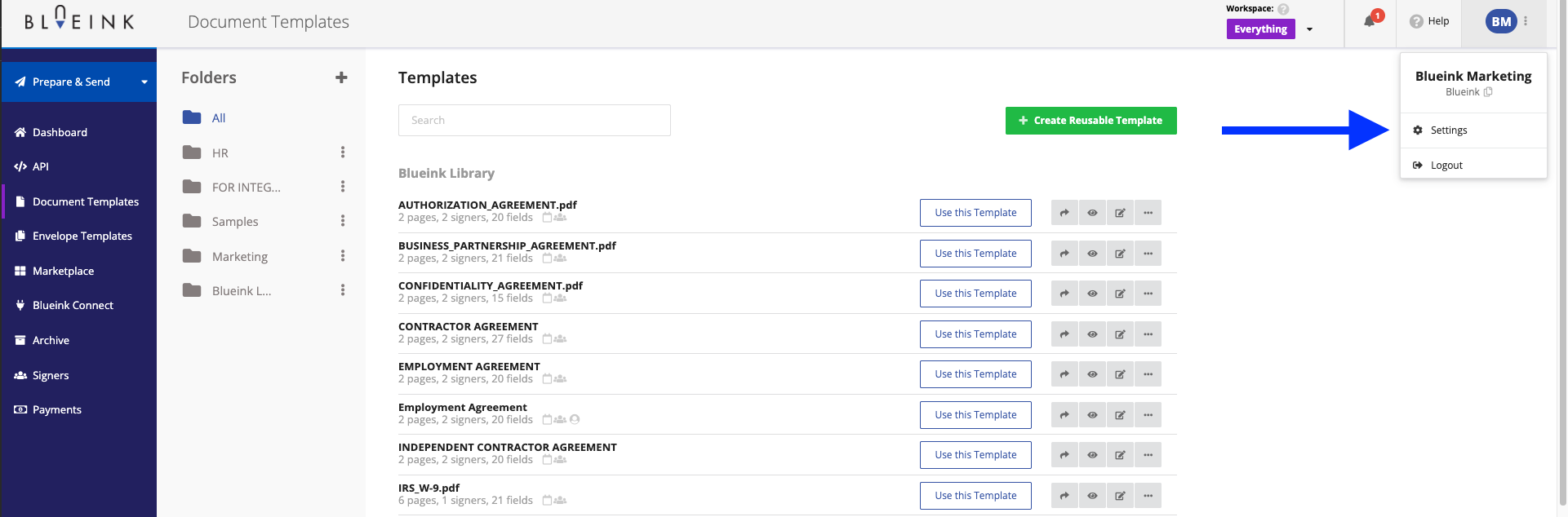
3. Select Security.
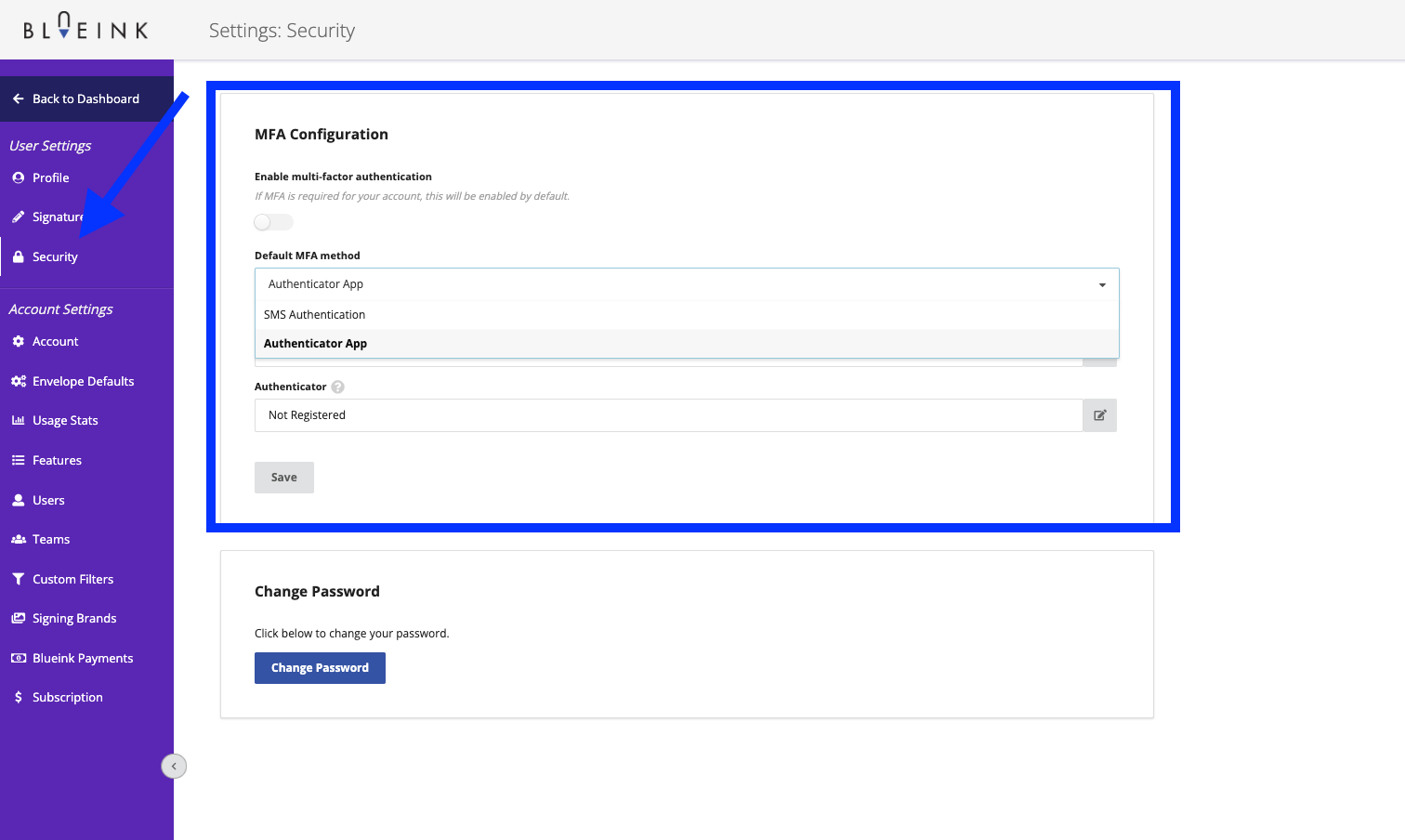
5. Choose your preferred method:
- Authenticator App: Scan the QR code using your chosen app.
- SMS Authentication: Enter your phone number and verify the code sent via text. Note that SMS verification is only available in supported countries.
7. Click Save to confirm.
Once enabled, Blueink will request both your password and verification code at each login to ensure secure access.
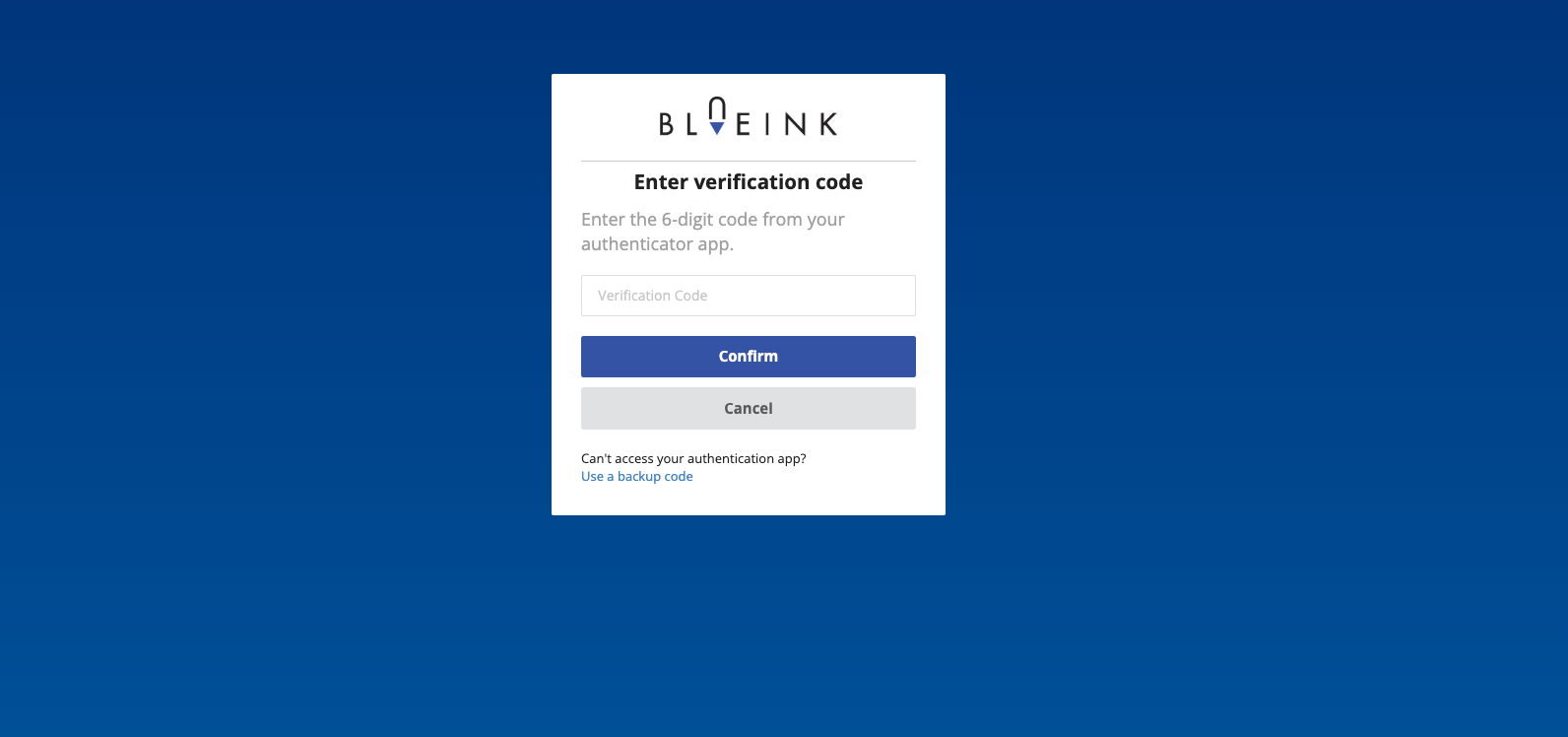
Best Practices for Using MFA
Adding MFA is a strong first step, but using it effectively matters just as much. Follow these best practices for maximum protection.
- Use Authenticator Apps Over SMS Authenticator apps are less susceptible to interception or SIM-swapping attacks and provide secure, offline verification.
- Make MFA Mandatory Enforce MFA across all users, especially those with access to sensitive documents or administrative settings.
- Educate Users Provide clear setup guides or short training videos. Awareness reduces configuration errors and increases adoption.
- Plan for Recovery Establish internal procedures for lost or changed devices so users can quickly regain access without security gaps.
- Monitor Login Activity Regularly review MFA logs for failed attempts or unusual access patterns to catch potential threats early.
Security and Compliance Benefits
Adding MFA does more than enhance security. It also strengthens compliance across major regulatory frameworks.
- GDPR: Enforces proper identity verification and access control.
- HIPAA: Protects electronic health records from unauthorized access.
- SOC 2 and ISO 27001: Demonstrates adherence to secure authentication practices.
- ESIGN & UETA: Reinforces the authenticity and integrity of electronic signatures.
For organizations in regulated industries such as finance, government, or healthcare, enabling MFA provides the level of assurance auditors and clients expect.
A Real-World Example
Imagine a project manager using Blueink to send contracts for client approval. One day, she unknowingly enters her credentials on a phishing site. Without MFA, an attacker could instantly gain access to her account and documents.
With MFA enabled, the login attempt is blocked. The attacker lacks the required verification code, and the system notifies the user of the failed attempt. Blueink’s MFA acts as a digital lock that prevents breaches before they happen, protecting contracts, client information, and the company’s reputation.
Taking the Next Step in Account Security
Passwords alone can no longer protect modern businesses from digital threats. Multi-Factor Authentication (MFA) adds the critical safeguard needed to verify identities and prevent unauthorized access.
With Blueink’s MFA security, every login is verified, every signature is authentic, and every document remains protected. Whether you’re an individual user or part of a large enterprise, enabling MFA takes only minutes but delivers lasting peace of mind.
Start today. Enable MFA in your Blueink account or request a demo to see how your organization can strengthen its eSignature security.
Frequently Asked Questions (FAQs)
1. What if SMS doesn’t work in my country?
Use an authenticator app. It’s reliable, offline, and globally supported.
2. What happens if I lose my phone?
Ask your admin to reset MFA. You’ll reconfigure it during your next login.
3. Can I use both SMS and Authenticator App?
Yes. Blueink supports both methods, offering flexibility for users.
4. Does MFA slow down logins?
Not significantly. Entering a six-digit code takes only seconds but offers strong protection.
5. Do all users need MFA?
Admins can decide, but enabling it for all users ensures consistent security.
6. Does MFA protect signed documents too?
MFA secures access. Documents remain protected in Blueink’s encrypted storage and detailed audit trails.
7. Is MFA required for compliance?
Yes. Many frameworks encourage or require MFA for secure authentication.

.png)
