

Blueink vs Adobe Acrobat Sign: Which e-signature software is better?

As organizations navigate the digital transformation landscape, choosing the right eSignature solution becomes increasingly crucial for streamlining workflows. While Adobe Sign has been a notable player in the market, businesses are discovering that Blueink offers a more comprehensive, cost-effective solution that better aligns with modern business needs. In this article, we’ll explore their key features and compare which eSignature platform is better.
Overview of Blueink
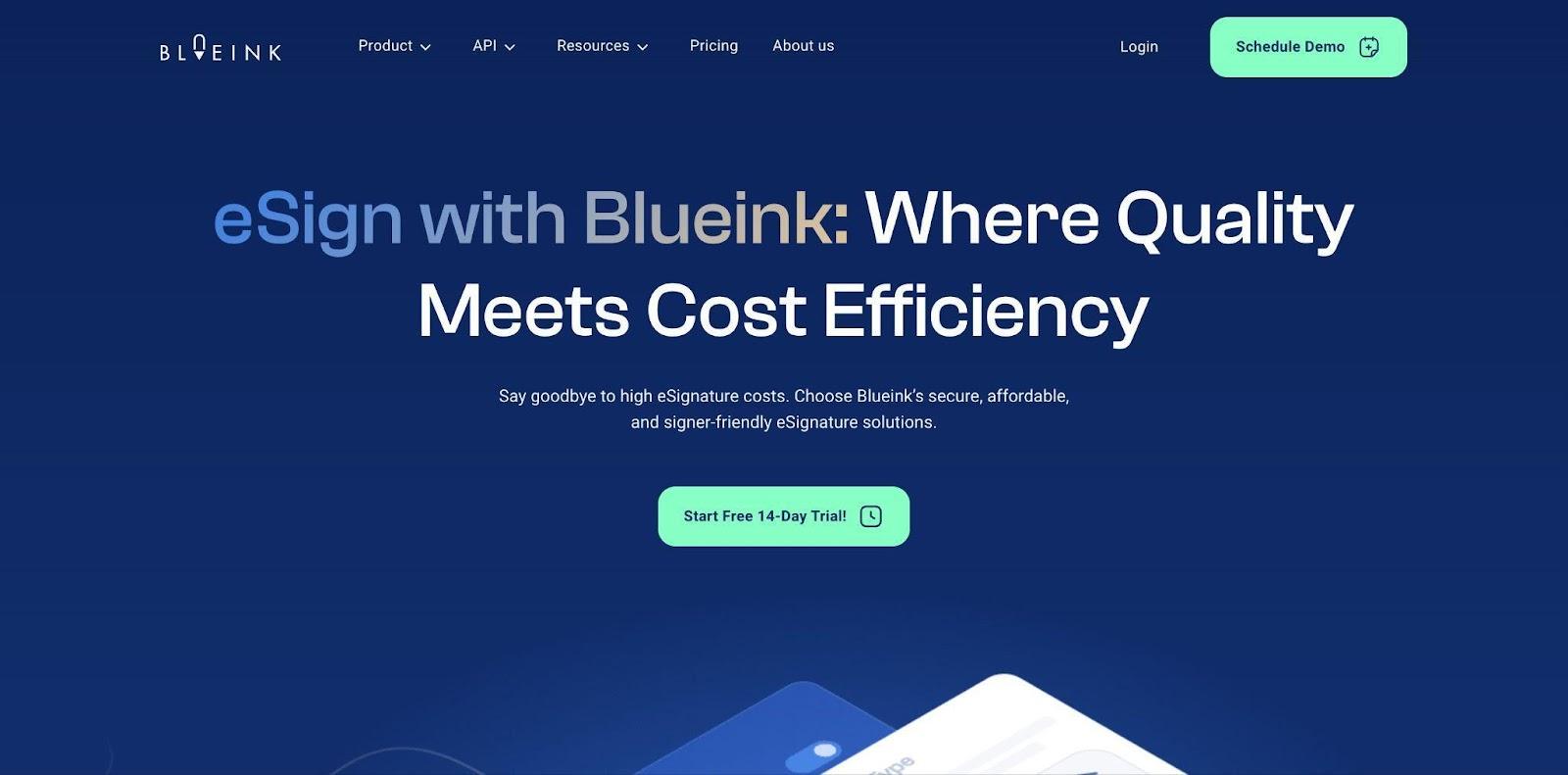
Blueink is the number one direct competitor to DocuSign, the market’s largest signature software company. A newcomer to eSignature solutions, Blueink was founded in 2014 to offer customers a better way to sign documents electronically. At a fraction of DocuSign's cost, Blueink offers a straightforward and intuitive user experience without the frustration of having to authenticate your account and be pushed into buying a subscription just to sign a single form.
Since entering the market, Blueink has rapidly caught on. Companies of all sizes use Blueink, in particular those in highly regulated industries that deal with strict security guidelines. Some of the areas served include legal, insurance, healthcare, technology, human resources, and recruiting.
Key features of Blueink
Here are some of the key features of Blueink e-signature software:
● Affordability: Blueink is just over 50% cheaper than DocuSign
● API integrations: Easily integrate Blueink e-signature functionality into other business software programs like Salesforce, Zapier, Office365, Google Workspace, and HubSpot
● Ironclad security: Heavy emphasis on security through audit trails, data encryption, SMS, and other multi-factor authentication (MFA)
● Compliance: Built to meet the needs of highly regulated industries with strict legal and industry regulations
● Custom branding: Add your logo, colors, font, and other branding to all of your documents
● Templates: Many professional templates to build from so you save time creating agreements and professional documents
● Text alerts: Blueink sends timely task progress updates via SMS
● SmartLink forms: Use SmartLinks to create an easier signing process with custom URLs to quickly sign a document
● Mobile accessibility: Blueink users can sign documents directly from their phones
Overview of Adobe Acrobat Sign
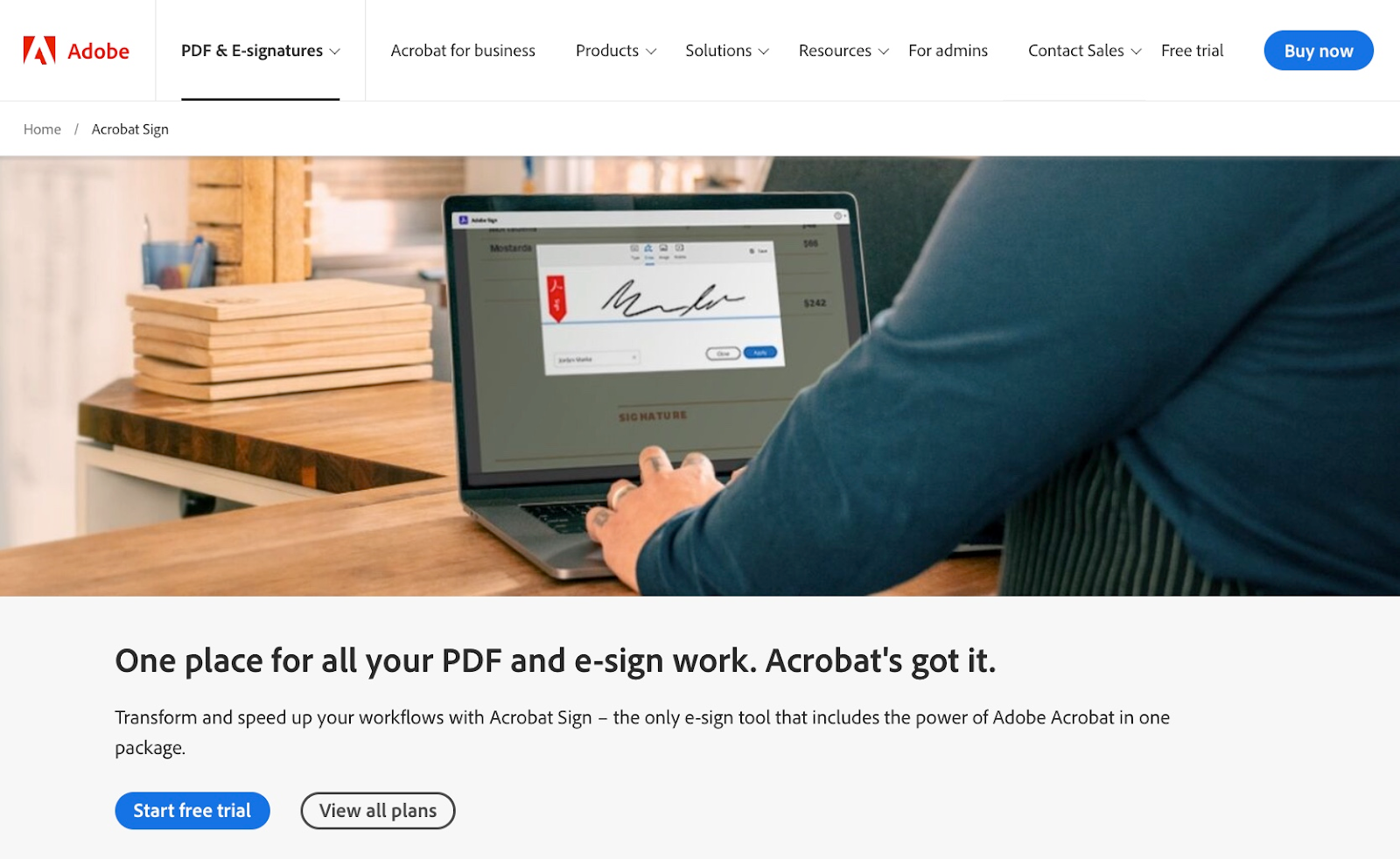
Adobe Acrobat Sign is a cloud-based e-signature platform for users to electronically sign, send, and track documents. It's part of a broader suite of Adobe products, which includesPhotoshop, Illustrator, and Firefly. Adobe has offered e-signing solutions since 2011 when it acquired EchoSign.
The Adobe Sign platform is known for its team workflows, advanced customization options, and extended range of digital signature styles.
Adobe is also popular for its international capabilities (available in 34 languages) and streamlined user experience.
The process of signing a document is easy.The signer is emailed a secure link for the file and they can quickly sign the signature box. There's no download or sign-up required, and afterward, each party is automatically sent a copy. A final copy, with signing receipts, is also archived.
Key Features of Adobe AcrobatSign
Here are some of the key features of AdobeAcrobat Sign:
● Adobe brand: Easily integrates with other Adobe products which is ideal for users who want to remain within the Adobe ecosystem
● API integrations: Ability to integrate Blueink e-signature functionality into other business software like DropBox, SharePoint, MicrosoftOffice, SugarCRM, and Google Workspace.
● Ease of use: Signer does not need to create an account
● Compliance: Built to meet the needs of highly regulated industries with strict legal and industry guidelines
● Custom branding: Add your company's logo, colors, font, and other branding elements
● Templates: Many professional templates to save time in creating agreements and other documents
● Mobile accessibility: Users can sign documents directly from their phones
● Mobile app: Available for both Android and iOS devices
● Phone support: Adobe Sign boasts 24/7 phone support for. customers
Competitive Pricing for Growing Organizations
The true cost of an eSignature solution extends beyond the monthly subscription. Blueink's pricing model was designed with business scalability in mind:
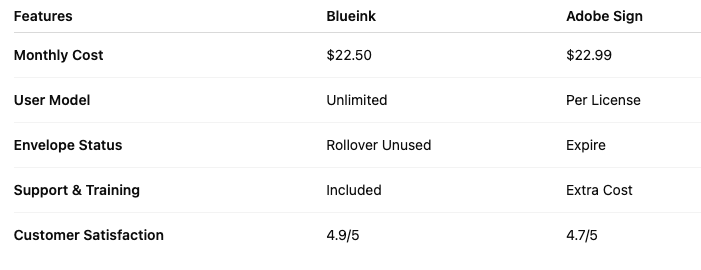
This pricing structure offers significant advantages for growing organizations. While Adobe Sign's per-license model can lead to escalating costs as teams expand, Blueink's unlimited user approach allows businesses to scale without concern for mounting expenses.
Customization That Drives Efficiency
Modern businesses require flexibility in their document workflows, and Blueink delivers through comprehensive customization capabilities.
Organizations can create unlimited templates with flexible routing options, implementing complex approval processes that match their exact needs. The platform's advanced conditional logic enables dynamic documents that adapt to specific requirements, while branded signing interfaces maintain professional consistency throughout the experience.
Blueink's reporting and analytics also provide deep insights into document workflows, enabling organizations to track performance, monitor status in real-time, and generate detailed metrics for optimization. This level of customization and insight surpasses Adobe Sign's more limited options, giving businesses greater control over their document processes.
Exceptional Customer Support That Sets the Standard
Blueink's support model represents a fundamental shift from traditional software support, offering response times under 3 minutes and direct access to knowledgeable staff across multiple support channels.
The implementation process includes comprehensive onboarding, customized team training, and regular check-ins to ensure optimal platform utilization. Each organization receives a dedicated success manager who provides strategic guidance and optimization recommendations through regular business reviews.
This comprehensive support approach contrasts sharply with Adobe Sign's tiered support model, where premium support features often require additional investment.
Integration and Technical Capabilities
Blueink's technical infrastructure prioritizes simplicity and efficiency without sacrificing functionality. The platform offers straightforward API documentation and robust SDK support, enabling seamless integration with existing business systems.
Whether through pre-built integrations or custom solutions, organizations can easily incorporate Blueink into their technical ecosystem while maintaining security and compliance standards.
Making the Switch to Blueink
Transitioning from Adobe Sign to Blueink is a streamlined process supported by our team at every step. Organizations receive comprehensive migration support, including template conversion assistance and user training. The transition team works closely with each client to ensure minimal disruption while maximizing the benefits of Blueink's enhanced features.
The decision to switch eSignature providers impacts every level of an organization. Blueink's combination of advanced features, cost-effective pricing, and excellent customer support makes it an increasingly attractive choice for businesses looking to optimize their document workflows while controlling costs.
Ready to experience the Blueink difference? Schedule a demo to see how our eSignature platform can transform your document workflows while cutting operational costs.
Disclaimer
Blueink is not a law firm and does not provide legal advice. This page is for informational purposes only and should not be considered a substitute for professional legal counsel. If you have questions about the validity or enforceability of eSignatures or digital signatures, we recommend consulting with a licensed attorney. Use of Blueink’s services is subject to our Terms of Use and Privacy Policy.


Weekly Newsletter
Get the latest updates, tips, and exclusive offers. Sign up for our weekly newsletter and stay informed!
Recent post
January 13, 2026
January 10, 2026
As organizations navigate the digital transformation landscape, choosing the right eSignature solution becomes increasingly crucial for streamlining workflows. While Adobe Sign has been a notable player in the market, businesses are discovering that Blueink offers a more comprehensive, cost-effective solution that better aligns with modern business needs. In this article, we’ll explore their key features and compare which eSignature platform is better.
Overview of Blueink
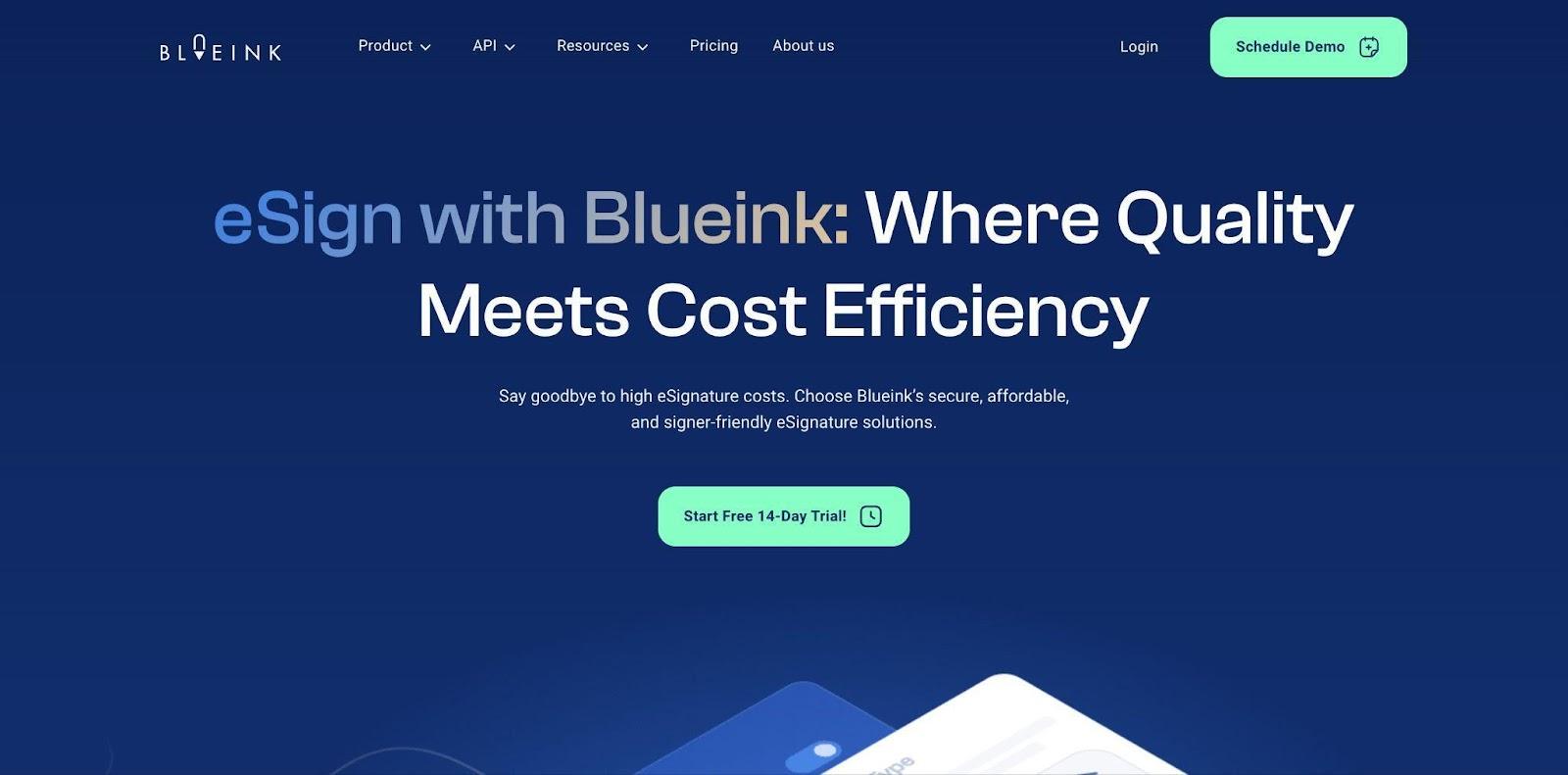
Blueink is the number one direct competitor to DocuSign, the market’s largest signature software company. A newcomer to eSignature solutions, Blueink was founded in 2014 to offer customers a better way to sign documents electronically. At a fraction of DocuSign's cost, Blueink offers a straightforward and intuitive user experience without the frustration of having to authenticate your account and be pushed into buying a subscription just to sign a single form.
Since entering the market, Blueink has rapidly caught on. Companies of all sizes use Blueink, in particular those in highly regulated industries that deal with strict security guidelines. Some of the areas served include legal, insurance, healthcare, technology, human resources, and recruiting.
Key features of Blueink
Here are some of the key features of Blueink e-signature software:
● Affordability: Blueink is just over 50% cheaper than DocuSign
● API integrations: Easily integrate Blueink e-signature functionality into other business software programs like Salesforce, Zapier, Office365, Google Workspace, and HubSpot
● Ironclad security: Heavy emphasis on security through audit trails, data encryption, SMS, and other multi-factor authentication (MFA)
● Compliance: Built to meet the needs of highly regulated industries with strict legal and industry regulations
● Custom branding: Add your logo, colors, font, and other branding to all of your documents
● Templates: Many professional templates to build from so you save time creating agreements and professional documents
● Text alerts: Blueink sends timely task progress updates via SMS
● SmartLink forms: Use SmartLinks to create an easier signing process with custom URLs to quickly sign a document
● Mobile accessibility: Blueink users can sign documents directly from their phones
Overview of Adobe Acrobat Sign
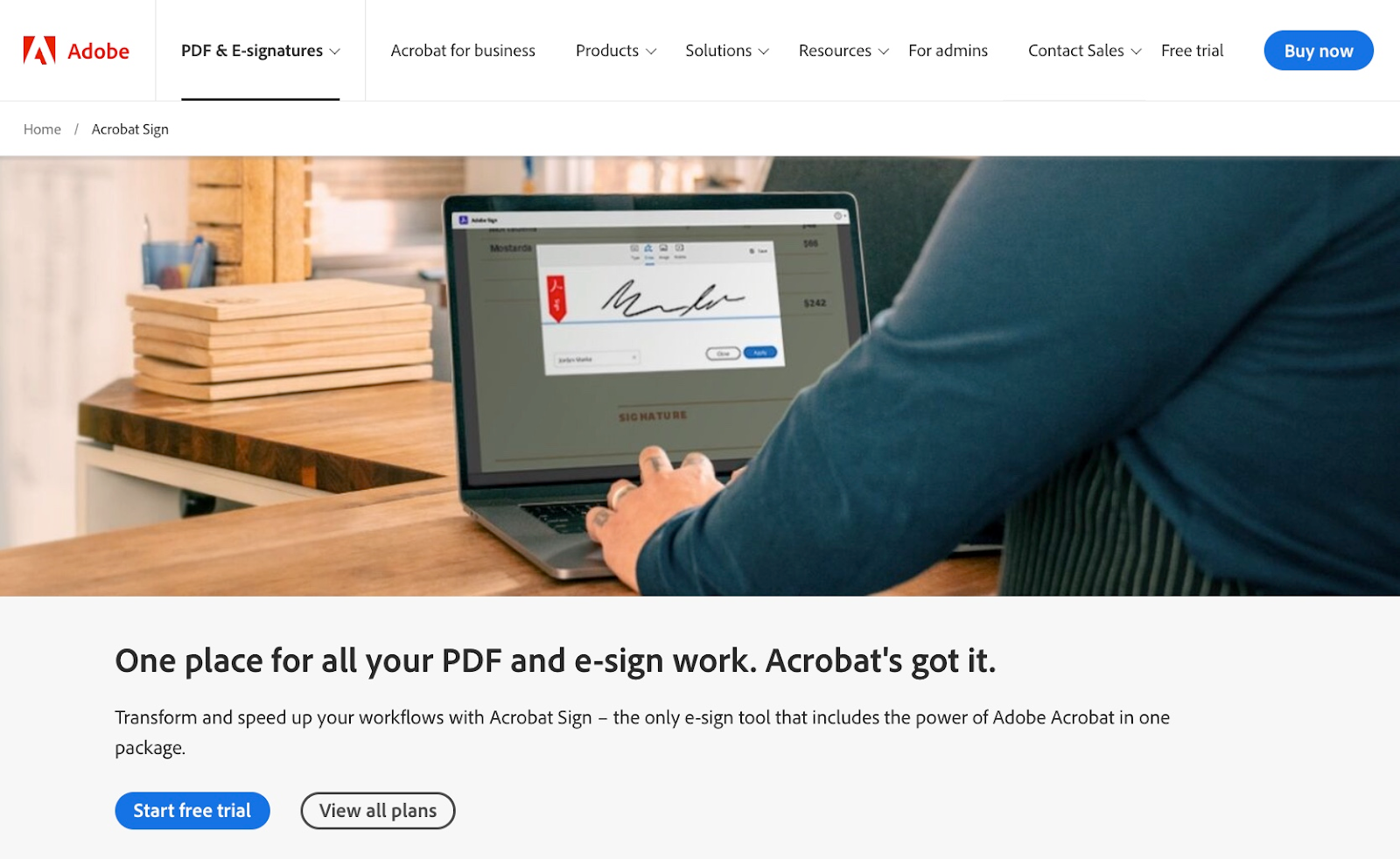
Adobe Acrobat Sign is a cloud-based e-signature platform for users to electronically sign, send, and track documents. It's part of a broader suite of Adobe products, which includesPhotoshop, Illustrator, and Firefly. Adobe has offered e-signing solutions since 2011 when it acquired EchoSign.
The Adobe Sign platform is known for its team workflows, advanced customization options, and extended range of digital signature styles.
Adobe is also popular for its international capabilities (available in 34 languages) and streamlined user experience.
The process of signing a document is easy.The signer is emailed a secure link for the file and they can quickly sign the signature box. There's no download or sign-up required, and afterward, each party is automatically sent a copy. A final copy, with signing receipts, is also archived.
Key Features of Adobe AcrobatSign
Here are some of the key features of AdobeAcrobat Sign:
● Adobe brand: Easily integrates with other Adobe products which is ideal for users who want to remain within the Adobe ecosystem
● API integrations: Ability to integrate Blueink e-signature functionality into other business software like DropBox, SharePoint, MicrosoftOffice, SugarCRM, and Google Workspace.
● Ease of use: Signer does not need to create an account
● Compliance: Built to meet the needs of highly regulated industries with strict legal and industry guidelines
● Custom branding: Add your company's logo, colors, font, and other branding elements
● Templates: Many professional templates to save time in creating agreements and other documents
● Mobile accessibility: Users can sign documents directly from their phones
● Mobile app: Available for both Android and iOS devices
● Phone support: Adobe Sign boasts 24/7 phone support for. customers
Competitive Pricing for Growing Organizations
The true cost of an eSignature solution extends beyond the monthly subscription. Blueink's pricing model was designed with business scalability in mind:
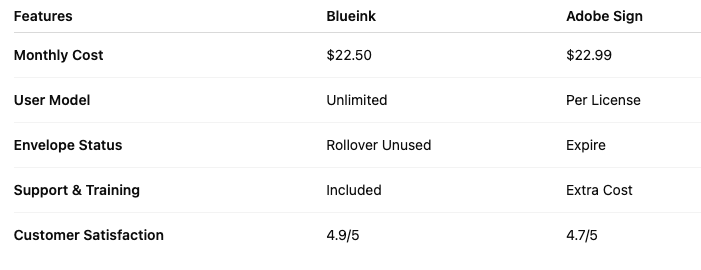
This pricing structure offers significant advantages for growing organizations. While Adobe Sign's per-license model can lead to escalating costs as teams expand, Blueink's unlimited user approach allows businesses to scale without concern for mounting expenses.
Customization That Drives Efficiency
Modern businesses require flexibility in their document workflows, and Blueink delivers through comprehensive customization capabilities.
Organizations can create unlimited templates with flexible routing options, implementing complex approval processes that match their exact needs. The platform's advanced conditional logic enables dynamic documents that adapt to specific requirements, while branded signing interfaces maintain professional consistency throughout the experience.
Blueink's reporting and analytics also provide deep insights into document workflows, enabling organizations to track performance, monitor status in real-time, and generate detailed metrics for optimization. This level of customization and insight surpasses Adobe Sign's more limited options, giving businesses greater control over their document processes.
Exceptional Customer Support That Sets the Standard
Blueink's support model represents a fundamental shift from traditional software support, offering response times under 3 minutes and direct access to knowledgeable staff across multiple support channels.
The implementation process includes comprehensive onboarding, customized team training, and regular check-ins to ensure optimal platform utilization. Each organization receives a dedicated success manager who provides strategic guidance and optimization recommendations through regular business reviews.
This comprehensive support approach contrasts sharply with Adobe Sign's tiered support model, where premium support features often require additional investment.
Integration and Technical Capabilities
Blueink's technical infrastructure prioritizes simplicity and efficiency without sacrificing functionality. The platform offers straightforward API documentation and robust SDK support, enabling seamless integration with existing business systems.
Whether through pre-built integrations or custom solutions, organizations can easily incorporate Blueink into their technical ecosystem while maintaining security and compliance standards.
Making the Switch to Blueink
Transitioning from Adobe Sign to Blueink is a streamlined process supported by our team at every step. Organizations receive comprehensive migration support, including template conversion assistance and user training. The transition team works closely with each client to ensure minimal disruption while maximizing the benefits of Blueink's enhanced features.
The decision to switch eSignature providers impacts every level of an organization. Blueink's combination of advanced features, cost-effective pricing, and excellent customer support makes it an increasingly attractive choice for businesses looking to optimize their document workflows while controlling costs.
Ready to experience the Blueink difference? Schedule a demo to see how our eSignature platform can transform your document workflows while cutting operational costs.


