

The Ultimate Guide to the Blueink API

The Blueink API is a cloud-based eSignature solution that empowers you to seamlessly integrate secure electronic signatures into your applications. Blueink offers a comprehensive API that allows you to eliminate paper-based processes, simplify workflows, and boost efficiency, all within minutes and without disrupting your existing systems.
Designed for effortless integration, the Blueink API works flawlessly with your current business tools. This means you can start leveraging eSignatures faster, while keeping costs low by removing the expenses of printing, shipping, and document storage.
Whether you send a few documents each month or manage thousands daily, Blueink’s scalable eSignature platform adapts to your needs. With enterprise-grade security, compliance standards, and a historic uptime of over 99.9%, you can build confidently and focus on growing your business.
What is the eSignature API?
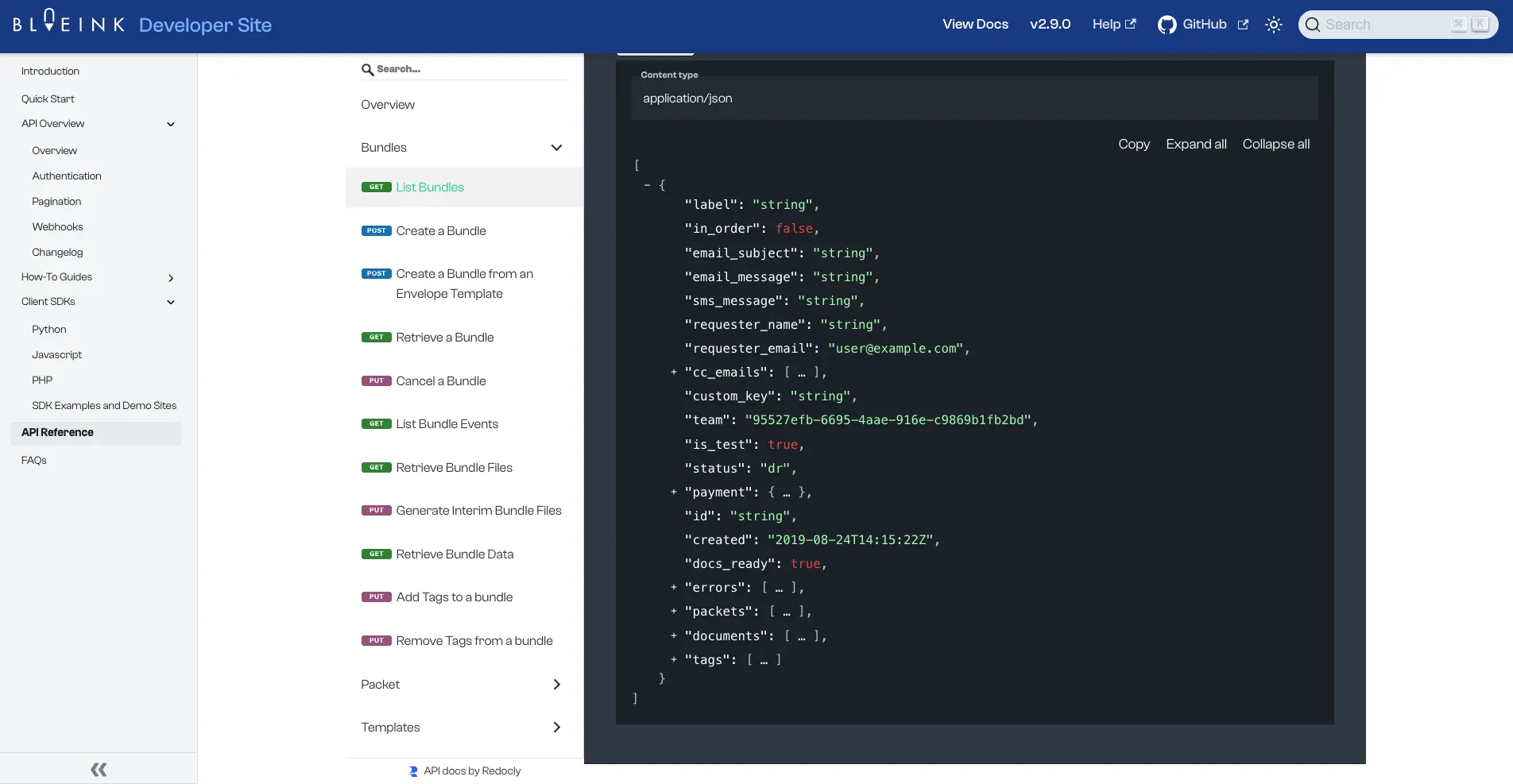
In the tech and software world, API stands for Application Programming Interface. It is a code set that allows two different software products to interact and exchange data under predefined conditions. Much like humans need an interface (menus, keyboard, mouse) to interact with software, applications and websites need interfaces to interact with one another. The only difference is that applications use code for communication.
Here’s a typical example:
An application needs specific data or functionality from another application like a booking website requesting room availability from a hotel’s database. It sends a request to the latter by calling its API, specifying what data or action is needed and how it should be delivered. The other application processes the request and sends back the relevant information or functionality.
An eSignature API works on the same principle. It enables your application, website, or CRM to send documents for signature, track their status, download signed files, or trigger automated actions without requiring you to log in to a separate signing platform.
While the general concept of an eSignature API is about enabling electronic signing within digital workflows, the Blueink API offers a comprehensive solution that goes beyond the basics. It provides advanced capabilities like real-time document tracking, multi-factor authentication, detailed audit trails, and flexible integration options, helping organizations meet strict compliance standards in industries such as:
- Healthcare– Securely capturing patient consent and HIPAA-compliant medical records.
- Government– Managing permits, contracts, and citizen service forms with legal validity.
- Education– Handling enrollment forms, faculty contracts, and administrative approvals online.
By integrating the Blueink API, organizations can replace outdated paper-based processes, enhance security, and create a seamless signing experience for users and staff alike.
10 Reasons Why You Should Use the Blueink API
The Blueink API empowers organizations to deliver secure, efficient, and fully customizable eSignature experiences directly within their existing platforms. From airtight compliance to developer-friendly flexibility, here are ten reasons why the Blueink API is the ideal choice for businesses and developers alike.
1. Secure Electronic Signature
Blueink uses secure electronic signature technology with encryption at every stage of the signing process. Multi-factor authentication, audit trails, and tamper-evident Certificates of Evidence ensure every document’s authenticity and integrity. This level of protection helps mitigate fraud while maintaining user trust.
2. Regulatory Compliance (HIPAA, GDPR, FERPA, 21 CFR Part 11, SOC 2 Type II, eIDAS)
Blueink ensures that sensitive information such as medical records, student data, and legal agreements is handled in full compliance with major international and industry regulations, including:
- 21 CFR Part 11– For FDA-regulated industries managing electronic records and signatures.
- SOC 2 Type II– Ensuring high standards for security, availability, and confidentiality.
- HIPAA– Protecting sensitive healthcare information.
- GDPR– Safeguarding personal data across the EU.
- FERPA– Securing student educational records.
- eIDAS– Meeting EU standards for trusted electronic transactions.
This makes Blueink a trusted choice for highly regulated industries worldwide.
3. Embedded Signing
The embedded signing and embedded signature functionality lets you integrate signing directly into your platform, application, or CRM. Signers never need to leave your environment, resulting in a smooth, on-brand experience that reduces friction and increases completion rates.
4. Custom Branding Options
With eSignature custom branding, every interaction reflects your organization’s identity. From adding your logo to customizing colors and messages, the signing process becomes a natural extension of your brand, reinforcing professionalism and trust.
5. SMS Delivery & Text Message Signing
Through SMS delivery of eSignature requests, you can reach recipients instantly on their mobile devices. With signature text message links, users can sign on the go, which is ideal for fast approvals, urgent contracts, or reaching people without regular email access.
6. Developer-Friendly SDK & Documentation
Blueink provides a robust eSignature SDK and comprehensive documentation to simplify integration for developers. Clear code examples, sandbox testing, and responsive support ensure you can build, test, and deploy custom workflows without lengthy development cycles.
7. Scalable and Reliable API Infrastructure
With a custom eSignature workflow API and historic uptime of over 99.9%, Blueink handles everything from small-scale document flows to enterprise-level signing demands. Auto-scaling infrastructure ensures consistent performance even during peak workloads.
8. Effortless Integration with Business Tools
The Blueink API integrates seamlessly with your CRM, ERP, HR, or document management systems. This means you can start leveraging eSignatures without rebuilding your workflows, eliminating disruption and saving time during onboarding.
9. Cost-Effective Solution
By replacing paper-based processes with digital signing, organizations can cut costs on printing, shipping, and storage. Blueink offers flexible pricing plans that scale with your usage, ensuring affordability whether you send ten or ten thousand documents a month.
10. Comprehensive Support and Continuous Updates
Blueink offers ongoing feature enhancements, security improvements, and dedicated technical support to help your implementation succeed. This ensures your signing workflows stay up to date with evolving compliance requirements and business needs.
What Capabilities Does the Blueink API Offer?
The Blueink API gives developers and businesses complete control over their eSignature workflows, from document creation to post-signing management. With its flexible endpoints and robust features, the Blueink API allows you to automate tasks, reduce manual work, and maintain full visibility over the document lifecycle.
Here are some of the key capabilities you can leverage:
- Document creation and sending– Upload documents in supported formats, add fillable fields for text, dates, initials, and signatures, and send them directly to one or multiple recipients. This ensures documents are signing-ready from the moment they are delivered.
- Send reminders– Automatically or manually trigger reminders for signers who haven’t completed their documents, helping reduce delays and improve completion rates.
- Update a packet (signer)– Modify a signer’s details including email, phone number, name, and authentication options without restarting the signing process. This is useful for correcting errors or updating contact details mid-process.
- Get a Certificate of Evidence link– Generate a secure URL to access the Certificate of Evidence, which contains a detailed, tamper-proof audit trail of all actions taken during the signing process.
- Delete and create person details– Manage signer records, including adding new signer profiles or deleting outdated ones, to keep your contact database accurate and up to date.
- Download completed envelopes– Retrieve signed documents in their final, tamper-evident PDF format for storage, compliance, or record-keeping purposes.
- Cancel an envelope– Stop an active signing process before completion, whether due to document errors, changing requirements, or signer requests.
- Check envelope status– Query real-time updates on whether a document has been sent, viewed, signed, declined, or remains pending.
Beyond these core features, the Blueink API also supports authentication options such as email verification or SMS passcode, enabling you to ensure signer identity before granting access to documents.
For full technical specifications, endpoint details, and code examples, visit our API Documentation.
Getting Started: How to Run Unlimited Tests with the Blueink API
The Blueink API gives developers the ability to build, test, and refine eSignature workflows without restrictions before moving to production. Using the sandbox environment, you can explore all features, from document creation to envelope tracking, without impacting live transactions or consuming production credits.
Here’s a detailed breakdown of how to get started:
Step 1: Set up a developer account and sandbox environment
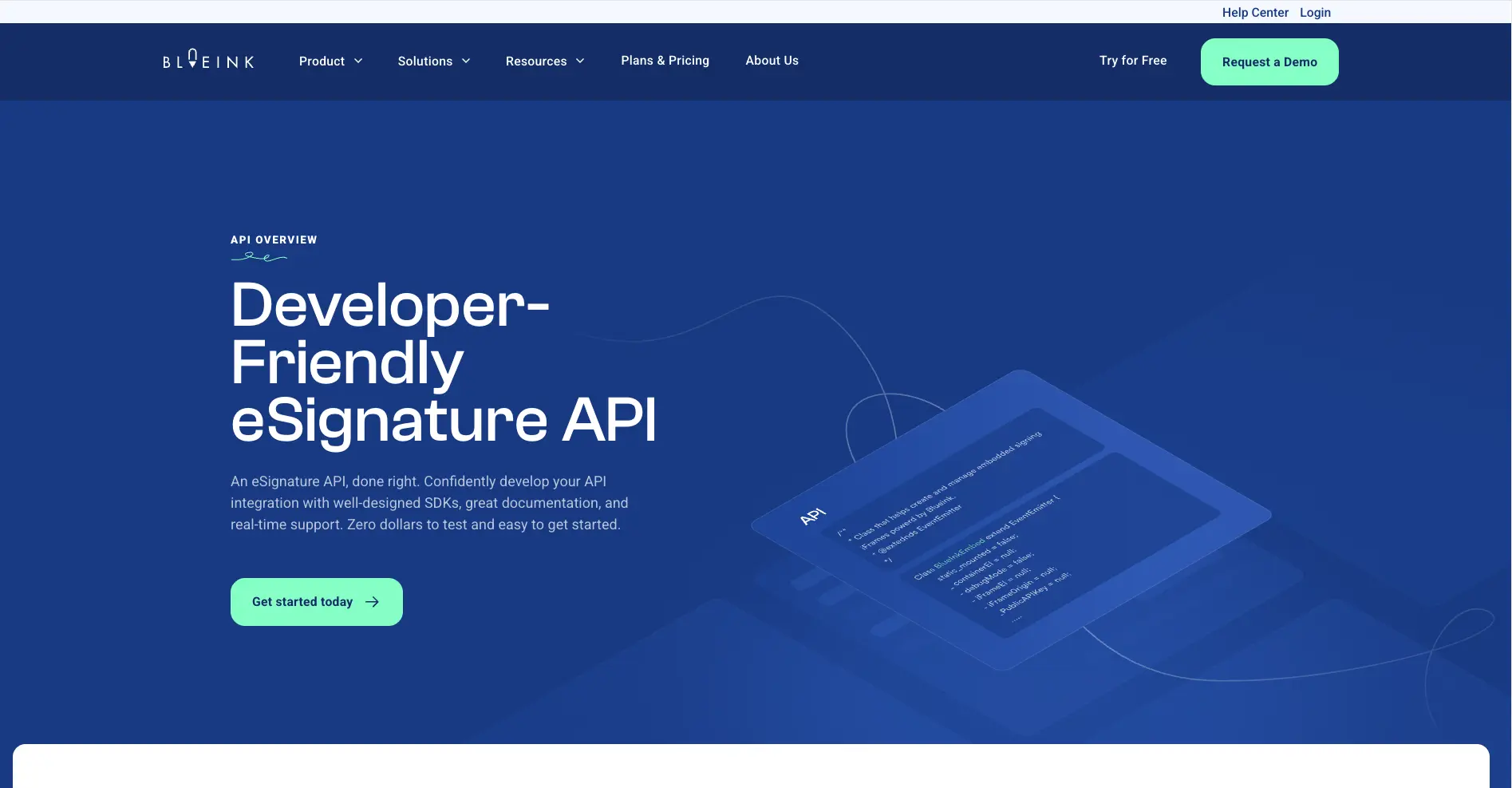
Sign up for a free developer account to access Blueink’s sandbox environment. The sandbox mirrors the production environment, allowing you to create envelopes, send documents, and test authentication flows in a controlled setting. You can safely run unlimited scenarios to simulate real-world use cases for industries like healthcare, government, and education.
Step 2: Get your Authorization Token and Access Token
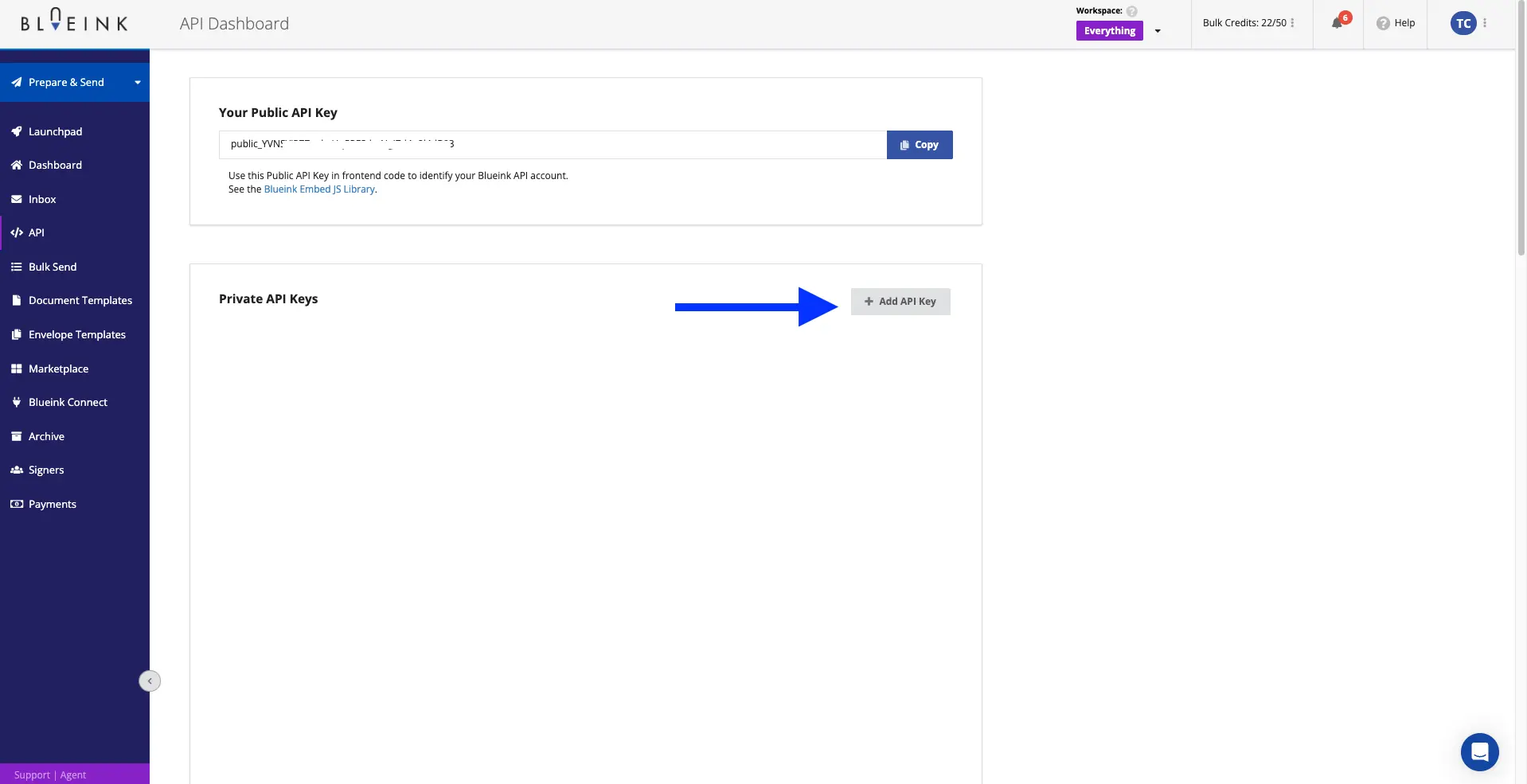
As an electronic signature API for developers, Blueink requires secure authentication for every API request. Once your developer account is active, generate your Authorization Token and Access Token from the dashboard. These tokens verify that your application has permission to perform specific actions, such as sending a document, updating signer details, or retrieving files, through the Blueink API.
Step 3: Test API calls in Postman
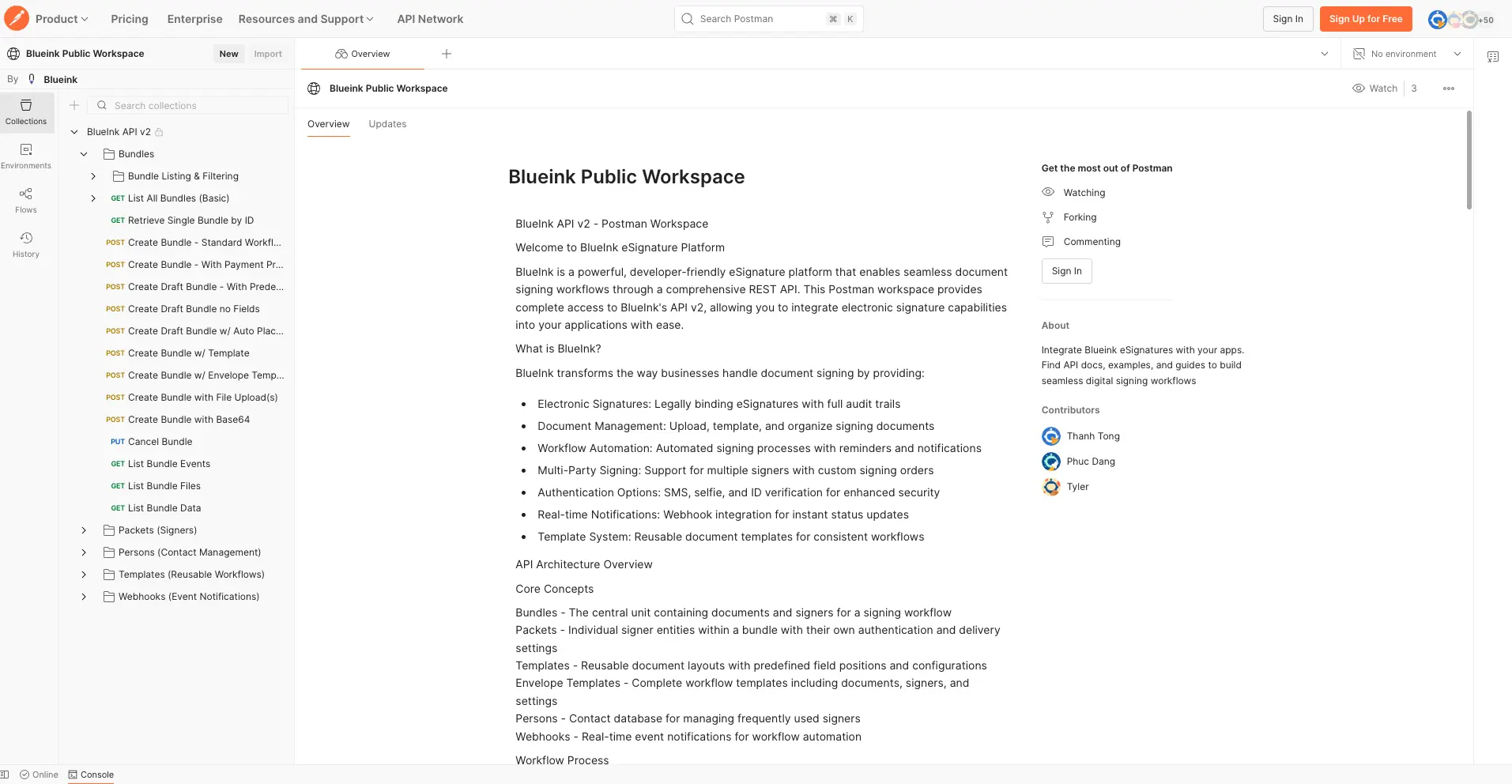
With your tokens ready, use Postman (or another API client) to send test requests. Popular test scenarios include:
- Creating and sending a document with fillable fields.
- Sending reminders to signers.
- Updating signer contact information.
- Retrieving a link to the Certificate of Evidence.
- Cancelling an envelope mid-process.
Because the sandbox has no limits, you can iterate your tests as often as needed, ensuring your workflows are reliable before you go live.
Build Your Own eSignature Integration
Embedding the Blueink API into your custom applications allows you to deliver seamless, secure eSignature experiences without requiring users to leave your platform. Whether you’re building a customer-facing portal, an internal operations tool, or a specialized industry application, the Blueink API gives you the flexibility to tailor signing workflows to your exact needs.
Embedding into custom applications
Start by identifying where electronic signature capabilities fit into your application’s user journey such as contract approvals, consent forms, or onboarding packets. Using the API’s endpoints, you can add document creation, signer authentication, and tracking directly into your interface. For example, our SmartLink embedded forms make it easy for users to start signing without switching to an external site, improving efficiency and reducing drop-offs.
Using the SDK and sample code
Our API Documentation includes an eSignature SDK and sample code in multiple programming languages (Phython, JavaScript, and PHP) to help you get started quickly. With ready-to-use code snippets, you can implement key features like uploading documents, adding fillable fields, sending envelopes, and retrieving completed files. This accelerates development and reduces the time needed to build a fully functional integration.
Automating workflows with API endpoints
You can automate repetitive processes by connecting API endpoints to your business logic. For example:
- Document sending– Automatically trigger envelope creation when a contract is generated in your CRM.
- Signing– Deliver documents via embedded signing or SMS/email invitations as soon as they’re ready.
- Tracking– Monitor signing status in real time and send reminders without manual follow-ups.
Security measures
Every integration built with the Blueink API is protected by enterprise-grade security protocols, including encryption in transit and at rest, authentication controls, and compliance with major global standards. You can explore our security and compliance standards to see how we meet requirements like HIPAA, GDPR, 21 CFR Part 11, SOC 2 Type II, and eIDAS.
For industry-specific examples, see how the Blueink API is used in eSignature solutions for healthcare, government eSignature workflows, eSignatures for education, and eSignature for IT.
By combining SDK resources with endpoint automation, you can create an integration that not only handles signatures but also optimizes your entire document lifecycle, saving time, reducing errors, and improving the user experience.
Disclaimer
Blueink is not a law firm and does not provide legal advice. This page is for informational purposes only and should not be considered a substitute for professional legal counsel. If you have questions about the validity or enforceability of eSignatures or digital signatures, we recommend consulting with a licensed attorney. Use of Blueink’s services is subject to our Terms of Use and Privacy Policy.


Weekly Newsletter
Get the latest updates, tips, and exclusive offers. Sign up for our weekly newsletter and stay informed!
Recent post
January 13, 2026
January 10, 2026
The Blueink API is a cloud-based eSignature solution that empowers you to seamlessly integrate secure electronic signatures into your applications. Blueink offers a comprehensive API that allows you to eliminate paper-based processes, simplify workflows, and boost efficiency, all within minutes and without disrupting your existing systems.
Designed for effortless integration, the Blueink API works flawlessly with your current business tools. This means you can start leveraging eSignatures faster, while keeping costs low by removing the expenses of printing, shipping, and document storage.
Whether you send a few documents each month or manage thousands daily, Blueink’s scalable eSignature platform adapts to your needs. With enterprise-grade security, compliance standards, and a historic uptime of over 99.9%, you can build confidently and focus on growing your business.
What is the eSignature API?
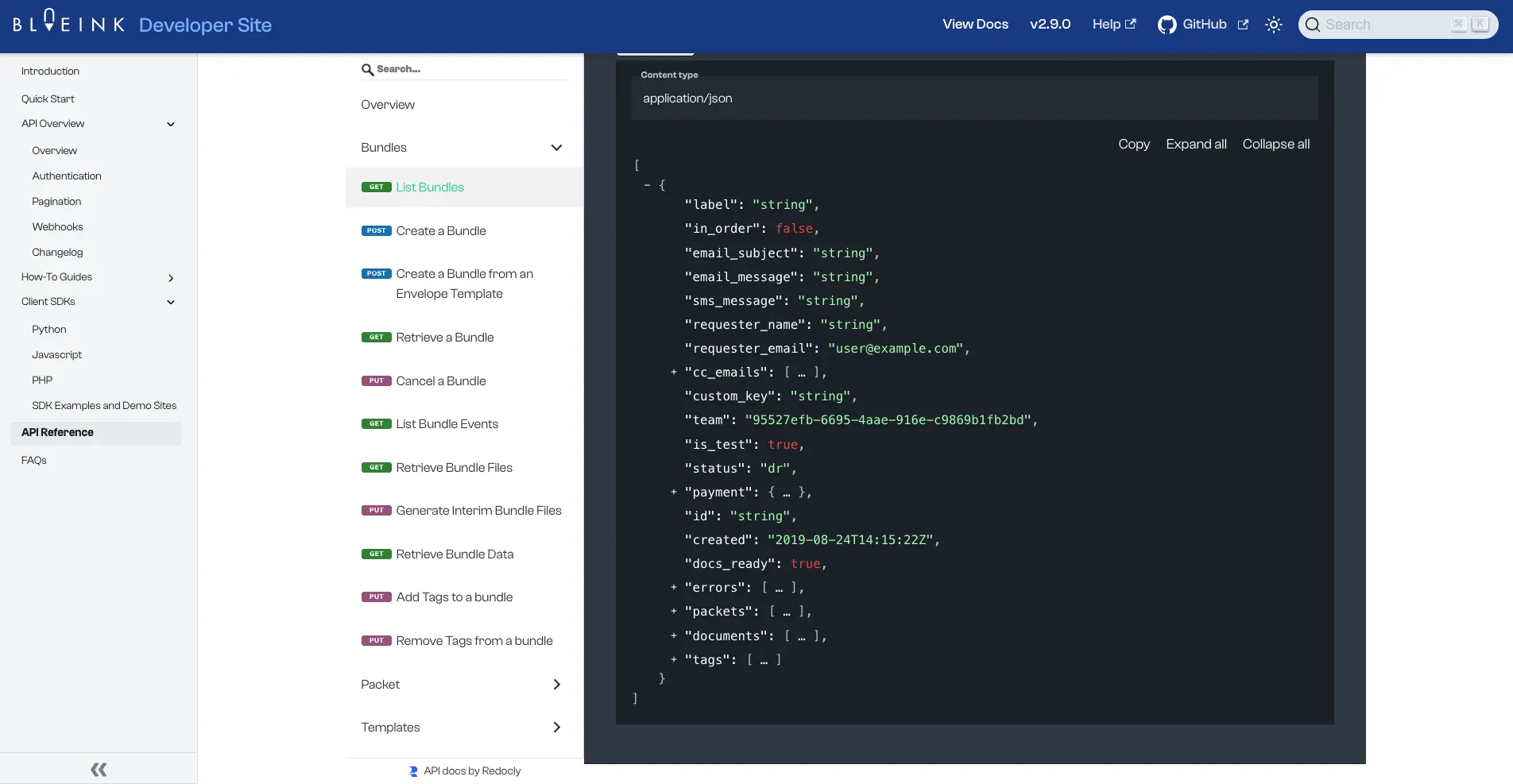
In the tech and software world, API stands for Application Programming Interface. It is a code set that allows two different software products to interact and exchange data under predefined conditions. Much like humans need an interface (menus, keyboard, mouse) to interact with software, applications and websites need interfaces to interact with one another. The only difference is that applications use code for communication.
Here’s a typical example:
An application needs specific data or functionality from another application like a booking website requesting room availability from a hotel’s database. It sends a request to the latter by calling its API, specifying what data or action is needed and how it should be delivered. The other application processes the request and sends back the relevant information or functionality.
An eSignature API works on the same principle. It enables your application, website, or CRM to send documents for signature, track their status, download signed files, or trigger automated actions without requiring you to log in to a separate signing platform.
While the general concept of an eSignature API is about enabling electronic signing within digital workflows, the Blueink API offers a comprehensive solution that goes beyond the basics. It provides advanced capabilities like real-time document tracking, multi-factor authentication, detailed audit trails, and flexible integration options, helping organizations meet strict compliance standards in industries such as:
- Healthcare– Securely capturing patient consent and HIPAA-compliant medical records.
- Government– Managing permits, contracts, and citizen service forms with legal validity.
- Education– Handling enrollment forms, faculty contracts, and administrative approvals online.
By integrating the Blueink API, organizations can replace outdated paper-based processes, enhance security, and create a seamless signing experience for users and staff alike.
10 Reasons Why You Should Use the Blueink API
The Blueink API empowers organizations to deliver secure, efficient, and fully customizable eSignature experiences directly within their existing platforms. From airtight compliance to developer-friendly flexibility, here are ten reasons why the Blueink API is the ideal choice for businesses and developers alike.
1. Secure Electronic Signature
Blueink uses secure electronic signature technology with encryption at every stage of the signing process. Multi-factor authentication, audit trails, and tamper-evident Certificates of Evidence ensure every document’s authenticity and integrity. This level of protection helps mitigate fraud while maintaining user trust.
2. Regulatory Compliance (HIPAA, GDPR, FERPA, 21 CFR Part 11, SOC 2 Type II, eIDAS)
Blueink ensures that sensitive information such as medical records, student data, and legal agreements is handled in full compliance with major international and industry regulations, including:
- 21 CFR Part 11– For FDA-regulated industries managing electronic records and signatures.
- SOC 2 Type II– Ensuring high standards for security, availability, and confidentiality.
- HIPAA– Protecting sensitive healthcare information.
- GDPR– Safeguarding personal data across the EU.
- FERPA– Securing student educational records.
- eIDAS– Meeting EU standards for trusted electronic transactions.
This makes Blueink a trusted choice for highly regulated industries worldwide.
3. Embedded Signing
The embedded signing and embedded signature functionality lets you integrate signing directly into your platform, application, or CRM. Signers never need to leave your environment, resulting in a smooth, on-brand experience that reduces friction and increases completion rates.
4. Custom Branding Options
With eSignature custom branding, every interaction reflects your organization’s identity. From adding your logo to customizing colors and messages, the signing process becomes a natural extension of your brand, reinforcing professionalism and trust.
5. SMS Delivery & Text Message Signing
Through SMS delivery of eSignature requests, you can reach recipients instantly on their mobile devices. With signature text message links, users can sign on the go, which is ideal for fast approvals, urgent contracts, or reaching people without regular email access.
6. Developer-Friendly SDK & Documentation
Blueink provides a robust eSignature SDK and comprehensive documentation to simplify integration for developers. Clear code examples, sandbox testing, and responsive support ensure you can build, test, and deploy custom workflows without lengthy development cycles.
7. Scalable and Reliable API Infrastructure
With a custom eSignature workflow API and historic uptime of over 99.9%, Blueink handles everything from small-scale document flows to enterprise-level signing demands. Auto-scaling infrastructure ensures consistent performance even during peak workloads.
8. Effortless Integration with Business Tools
The Blueink API integrates seamlessly with your CRM, ERP, HR, or document management systems. This means you can start leveraging eSignatures without rebuilding your workflows, eliminating disruption and saving time during onboarding.
9. Cost-Effective Solution
By replacing paper-based processes with digital signing, organizations can cut costs on printing, shipping, and storage. Blueink offers flexible pricing plans that scale with your usage, ensuring affordability whether you send ten or ten thousand documents a month.
10. Comprehensive Support and Continuous Updates
Blueink offers ongoing feature enhancements, security improvements, and dedicated technical support to help your implementation succeed. This ensures your signing workflows stay up to date with evolving compliance requirements and business needs.
What Capabilities Does the Blueink API Offer?
The Blueink API gives developers and businesses complete control over their eSignature workflows, from document creation to post-signing management. With its flexible endpoints and robust features, the Blueink API allows you to automate tasks, reduce manual work, and maintain full visibility over the document lifecycle.
Here are some of the key capabilities you can leverage:
- Document creation and sending– Upload documents in supported formats, add fillable fields for text, dates, initials, and signatures, and send them directly to one or multiple recipients. This ensures documents are signing-ready from the moment they are delivered.
- Send reminders– Automatically or manually trigger reminders for signers who haven’t completed their documents, helping reduce delays and improve completion rates.
- Update a packet (signer)– Modify a signer’s details including email, phone number, name, and authentication options without restarting the signing process. This is useful for correcting errors or updating contact details mid-process.
- Get a Certificate of Evidence link– Generate a secure URL to access the Certificate of Evidence, which contains a detailed, tamper-proof audit trail of all actions taken during the signing process.
- Delete and create person details– Manage signer records, including adding new signer profiles or deleting outdated ones, to keep your contact database accurate and up to date.
- Download completed envelopes– Retrieve signed documents in their final, tamper-evident PDF format for storage, compliance, or record-keeping purposes.
- Cancel an envelope– Stop an active signing process before completion, whether due to document errors, changing requirements, or signer requests.
- Check envelope status– Query real-time updates on whether a document has been sent, viewed, signed, declined, or remains pending.
Beyond these core features, the Blueink API also supports authentication options such as email verification or SMS passcode, enabling you to ensure signer identity before granting access to documents.
For full technical specifications, endpoint details, and code examples, visit our API Documentation.
Getting Started: How to Run Unlimited Tests with the Blueink API
The Blueink API gives developers the ability to build, test, and refine eSignature workflows without restrictions before moving to production. Using the sandbox environment, you can explore all features, from document creation to envelope tracking, without impacting live transactions or consuming production credits.
Here’s a detailed breakdown of how to get started:
Step 1: Set up a developer account and sandbox environment
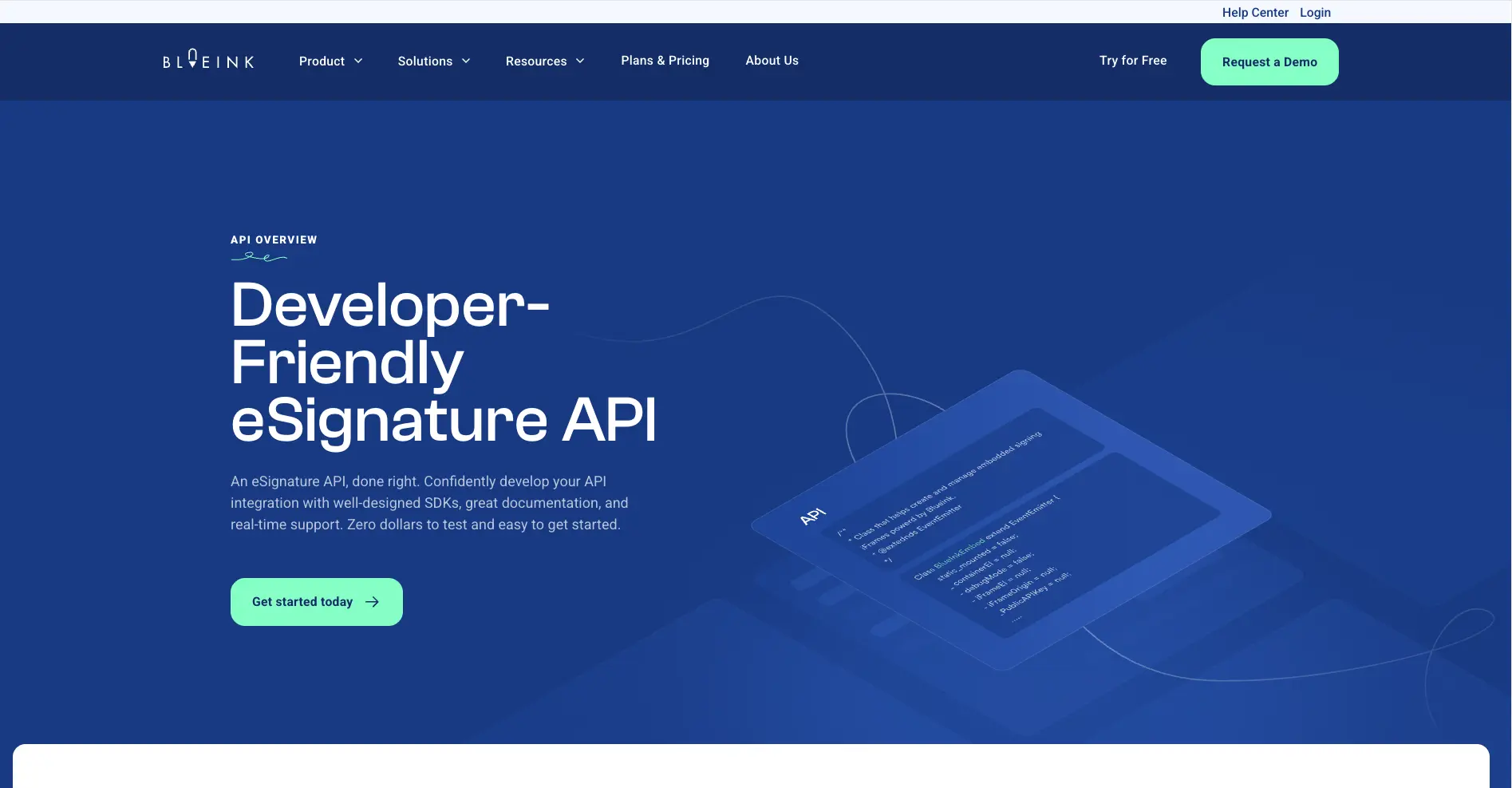
Sign up for a free developer account to access Blueink’s sandbox environment. The sandbox mirrors the production environment, allowing you to create envelopes, send documents, and test authentication flows in a controlled setting. You can safely run unlimited scenarios to simulate real-world use cases for industries like healthcare, government, and education.
Step 2: Get your Authorization Token and Access Token
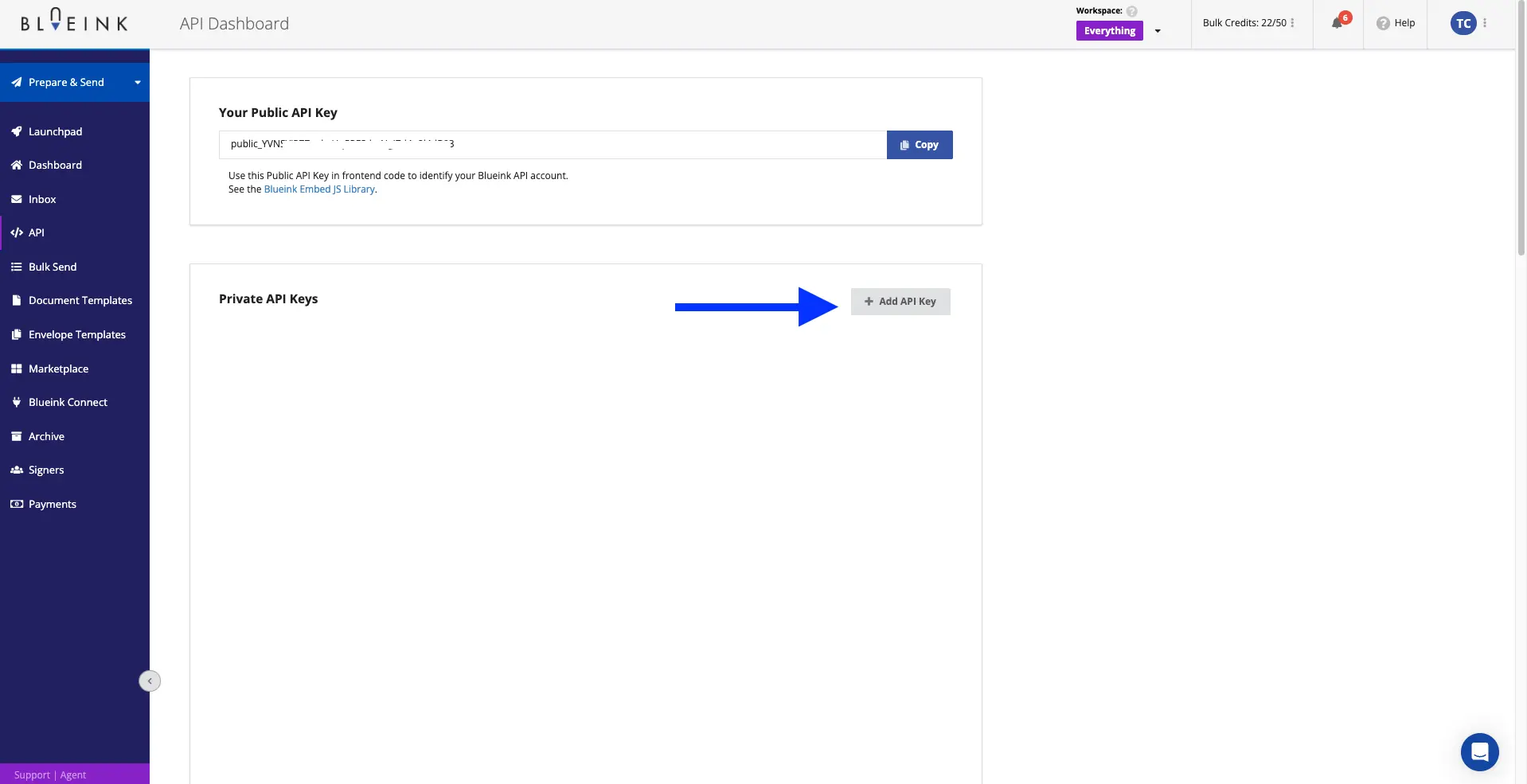
As an electronic signature API for developers, Blueink requires secure authentication for every API request. Once your developer account is active, generate your Authorization Token and Access Token from the dashboard. These tokens verify that your application has permission to perform specific actions, such as sending a document, updating signer details, or retrieving files, through the Blueink API.
Step 3: Test API calls in Postman
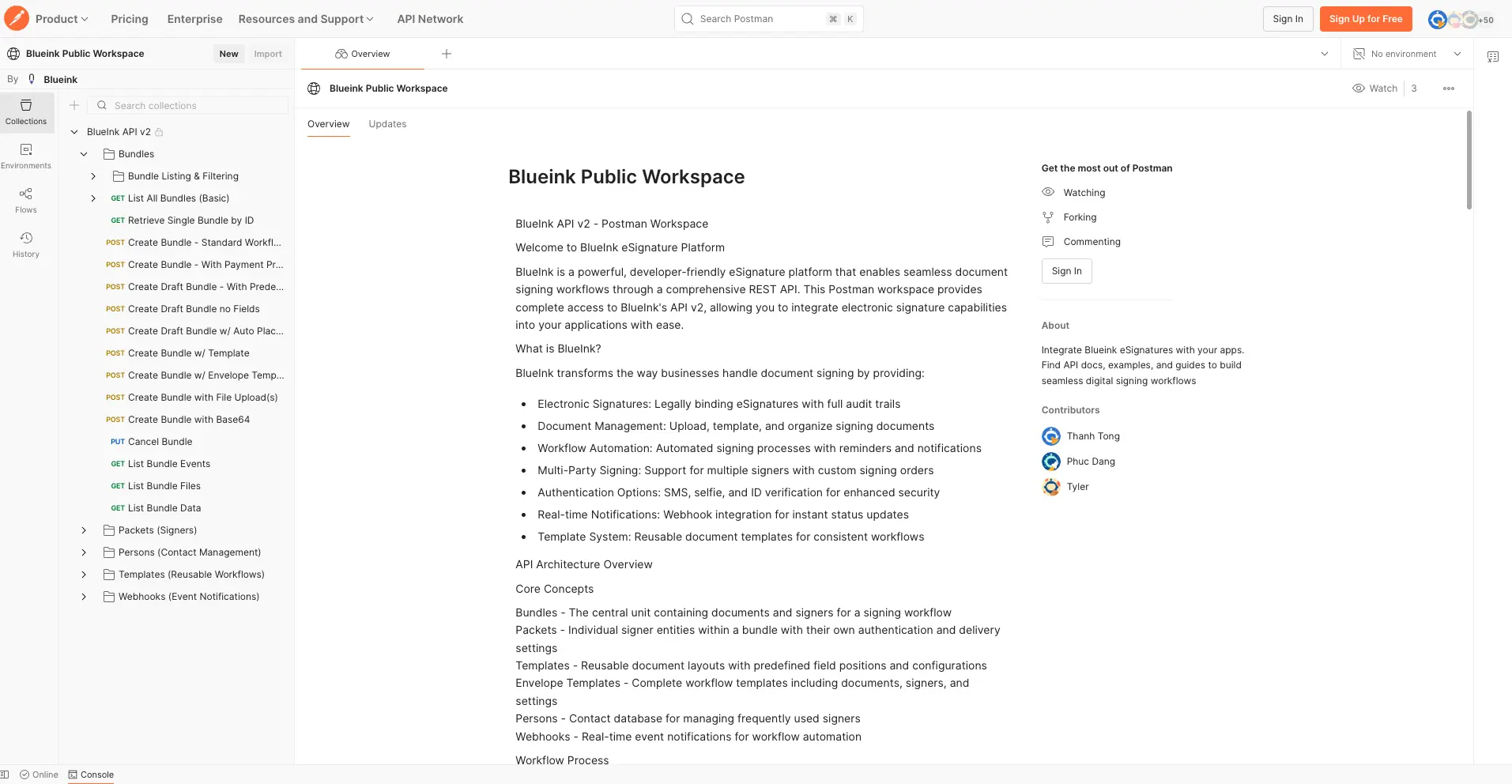
With your tokens ready, use Postman (or another API client) to send test requests. Popular test scenarios include:
- Creating and sending a document with fillable fields.
- Sending reminders to signers.
- Updating signer contact information.
- Retrieving a link to the Certificate of Evidence.
- Cancelling an envelope mid-process.
Because the sandbox has no limits, you can iterate your tests as often as needed, ensuring your workflows are reliable before you go live.
Build Your Own eSignature Integration
Embedding the Blueink API into your custom applications allows you to deliver seamless, secure eSignature experiences without requiring users to leave your platform. Whether you’re building a customer-facing portal, an internal operations tool, or a specialized industry application, the Blueink API gives you the flexibility to tailor signing workflows to your exact needs.
Embedding into custom applications
Start by identifying where electronic signature capabilities fit into your application’s user journey such as contract approvals, consent forms, or onboarding packets. Using the API’s endpoints, you can add document creation, signer authentication, and tracking directly into your interface. For example, our SmartLink embedded forms make it easy for users to start signing without switching to an external site, improving efficiency and reducing drop-offs.
Using the SDK and sample code
Our API Documentation includes an eSignature SDK and sample code in multiple programming languages (Phython, JavaScript, and PHP) to help you get started quickly. With ready-to-use code snippets, you can implement key features like uploading documents, adding fillable fields, sending envelopes, and retrieving completed files. This accelerates development and reduces the time needed to build a fully functional integration.
Automating workflows with API endpoints
You can automate repetitive processes by connecting API endpoints to your business logic. For example:
- Document sending– Automatically trigger envelope creation when a contract is generated in your CRM.
- Signing– Deliver documents via embedded signing or SMS/email invitations as soon as they’re ready.
- Tracking– Monitor signing status in real time and send reminders without manual follow-ups.
Security measures
Every integration built with the Blueink API is protected by enterprise-grade security protocols, including encryption in transit and at rest, authentication controls, and compliance with major global standards. You can explore our security and compliance standards to see how we meet requirements like HIPAA, GDPR, 21 CFR Part 11, SOC 2 Type II, and eIDAS.
For industry-specific examples, see how the Blueink API is used in eSignature solutions for healthcare, government eSignature workflows, eSignatures for education, and eSignature for IT.
By combining SDK resources with endpoint automation, you can create an integration that not only handles signatures but also optimizes your entire document lifecycle, saving time, reducing errors, and improving the user experience.
.webp)

