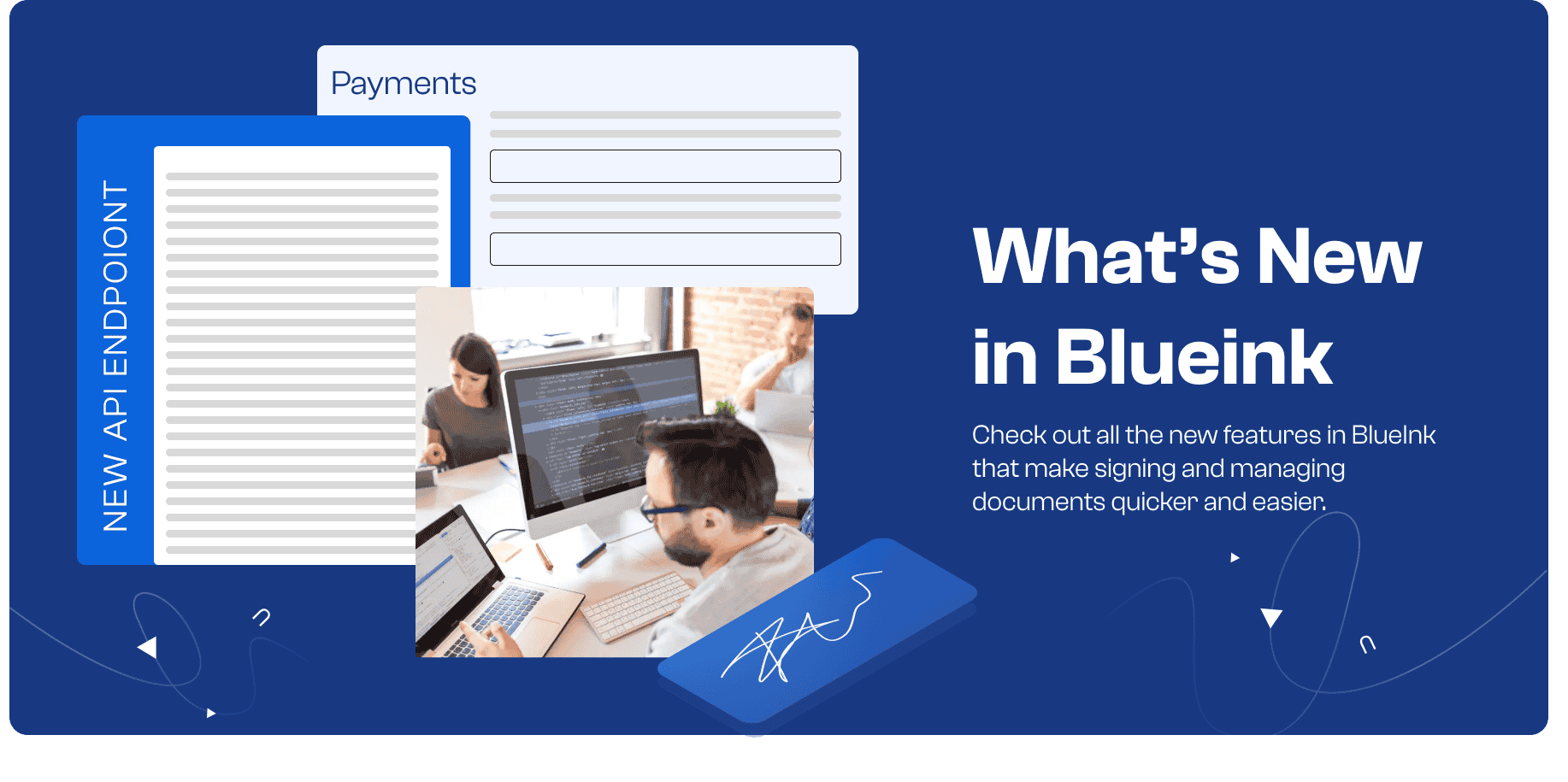

What’s New at Blueink - September 2025
Here’s everything new in Blueink for September 2025
We’ve been busy building new features to make Blueink faster, more flexible, and easier to use. Whether you’re sending one-off agreements or managing high-volume enterprise workflows, here’s everything new this month:
Updated Settings Page
The Settings page has been completely redesigned with a clean sidebar navigation. Instead of scrolling through long menus, you can now access account details, notifications, payments, and API configurations in one streamlined view. This makes onboarding easier for new users and cuts down on time spent searching for options.
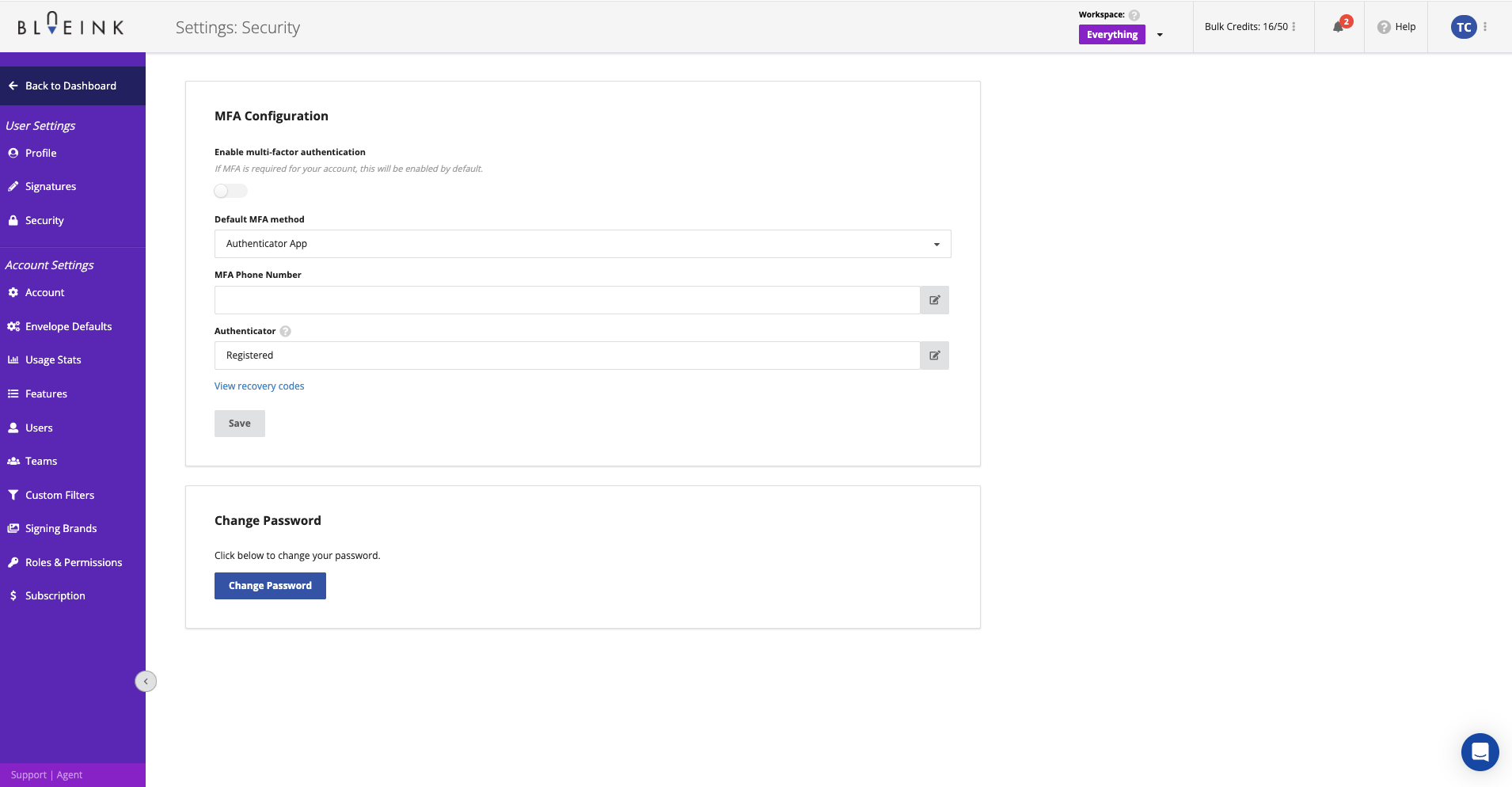
Payment Options in Envelope Templates
You can now set up payment collection directly in your envelope templates. This update lets you configure payments once and reuse them whenever you send documents, saving time and reducing manual setup.
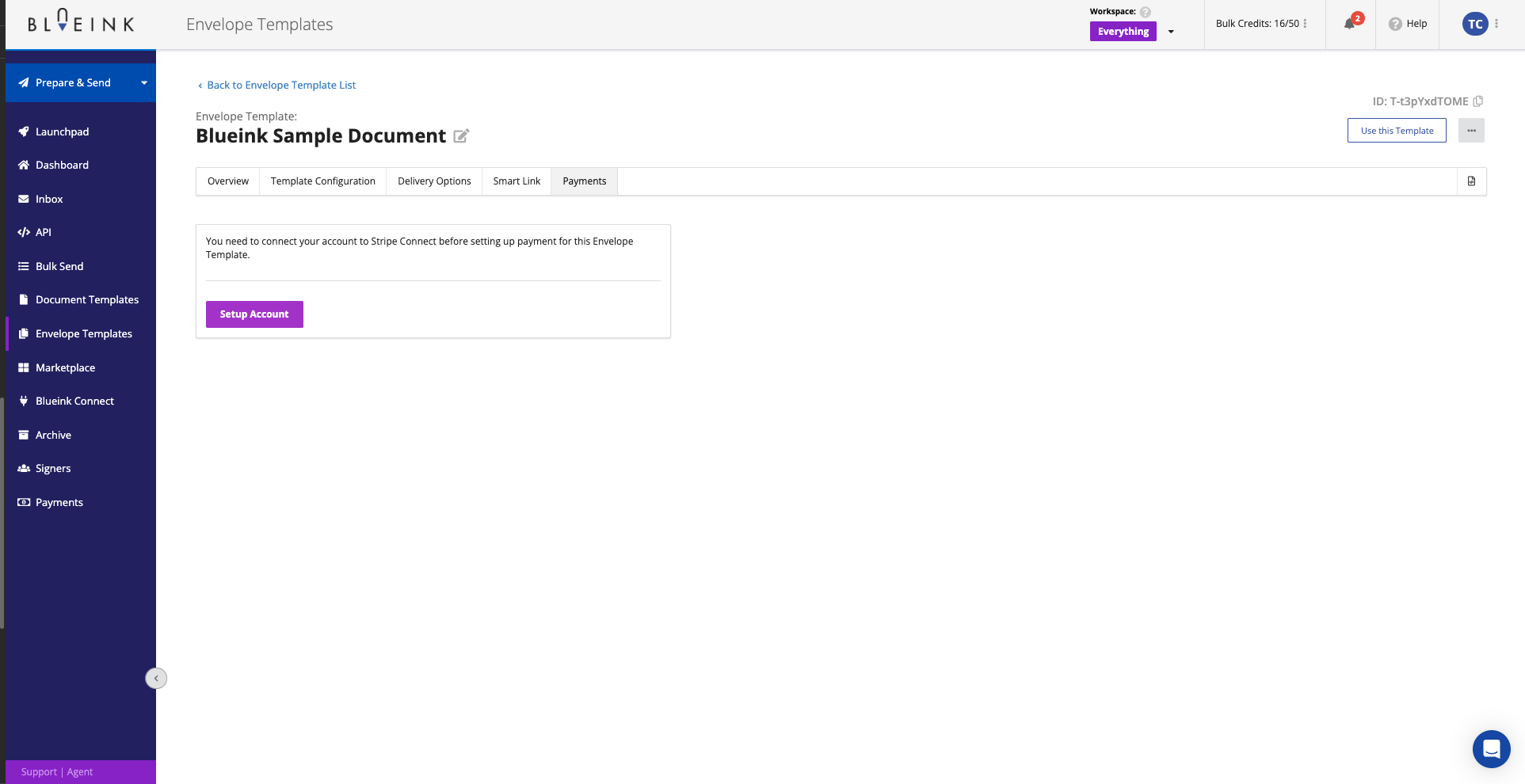
That means every time you send that template, payment fields are already included. This is ideal for contracts, invoices, and recurring agreements. All payments run through Stripe Connect, with real-time tracking in your Blueink dashboard.
API Update: Create a Bundle from an Envelope Template
Developers can now create bundles directly from an existing envelope template using the endpoint: POST /bundles/create_from_envelope_template/
Request samples
{
"label": "string",
"in_order": false,
"email_subject": "string",
"email_message": "string",
"sms_message": "string",
"requester_name": "string",
"requester_email": "user@example.com",
"cc_emails": [
"user@example.com"
],
"custom_key": "string",
"team": "95527efb-6695-4aae-916e-c9869b1fb2bd",
"is_test": true,
"status": "",
"payment": {
"billed_to": "signer-1",
"amount_due": 999,
"payment_method_types": [
"card_payments"
]
},
"envelope_template": {
"template_id": "string",
"field_values": [
{
"key": "string",
"initial_value": "string"
}
]
},
"packets": [
{
"name": "string",
"email": "user@example.com",
"phone": "string",
"key": "string",
"deliver_via": "email"
}
]
}Response samples
{
"label": "string",
"in_order": false,
"email_subject": "string",
"email_message": "string",
"sms_message": "string",
"requester_name": "string",
"requester_email": "user@example.com",
"cc_emails": [
"user@example.com"
],
"custom_key": "string",
"team": "95527efb-6695-4aae-916e-c9869b1fb2bd",
"is_test": true,
"status": "dr",
"payment": {
"billed_to": "signer-1",
"amount_due": 999,
"payment_method_types": [
"card_payments"
]
},
"id": "string",
"created": "2019-08-24T14:15:22Z",
"docs_ready": true,
"errors": [
{
"code": "authentication_failed",
"message": "string",
"errors": [
{
"field": "string",
"messsage": "string"
}
]
}
],
"packets": [
{
"name": "string",
"email": "user@example.com",
"phone": "string",
"auth_sms": true,
"auth_selfie": true,
"auth_id": true,
"signing_complete_redirect": "http://example.com",
"suppress_all": true,
"suppress_docs_ready": true,
"suppress_signing": true,
"suppress_reminder": true,
"id": "string",
"person_id": "087e858e-473c-4f50-b5b0-c1df6c021550",
"status": "ne",
"deliver_via": "email",
"completed_at": "string",
"last_accessed_at": "string",
"order": 0
}
],
"documents": [
{
"template_id": "c6d67e98-83ea-49f0-8812-e4abae2b68bc",
"key": "string",
"name": "string"
}
],
"tags": [
"string"
]
}
This eliminates the need to build workflows from scratch and ensures consistency across recurring processes. In addition, a new endpoint now lets you list and view all envelope templates available on your account. This makes it easier to browse, select, and apply templates without leaving your workflow.
The API supports full customization, including signer order, field values, notifications, CC emails, team assignment, test mode, draft status, and preset payment options. It’s a major efficiency gain for teams managing repeat agreements or automated document pipelines. Read the documentation.
Decline to Sign
Signers can now formally decline an envelope, complete with an optional reason field. This provides clarity and transparency for senders. Declines appear instantly in the dashboard and event log, and senders receive an automated email notification with the signer’s note attached.
This feature is especially useful for sales or legal teams that need quick feedback loops when agreements cannot move forward. It also prevents envelopes that signers have no intention of completing from lingering in the system as unfinished, ensuring cleaner workflows and more accurate tracking.
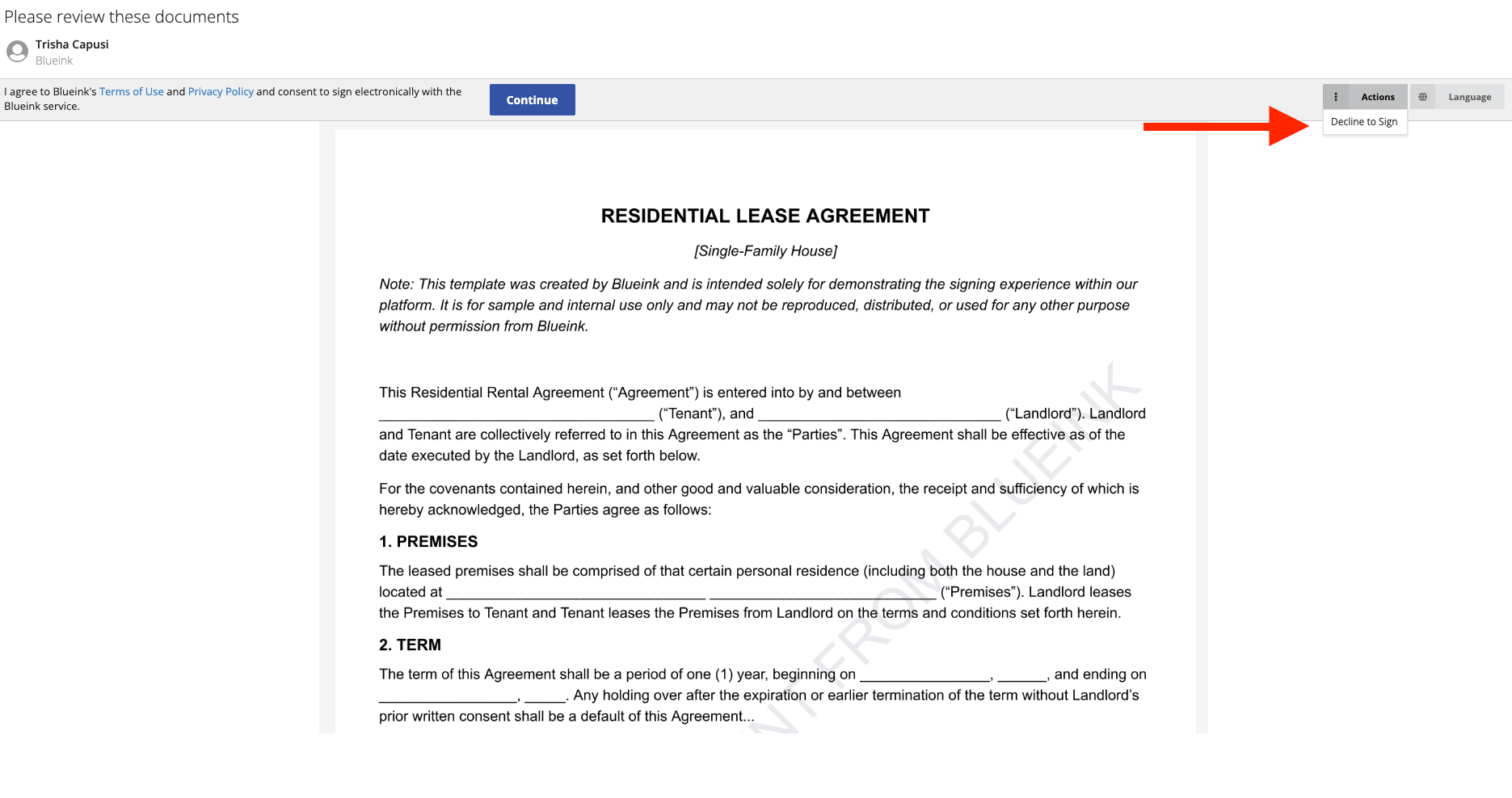
Template Descriptions
Document templates can now include descriptions to help your team understand the purpose, context, or use case of each template. For organizations with dozens or hundreds of templates, descriptions make it easy to select the right one at a glance. This reduces errors and training time for new staff.
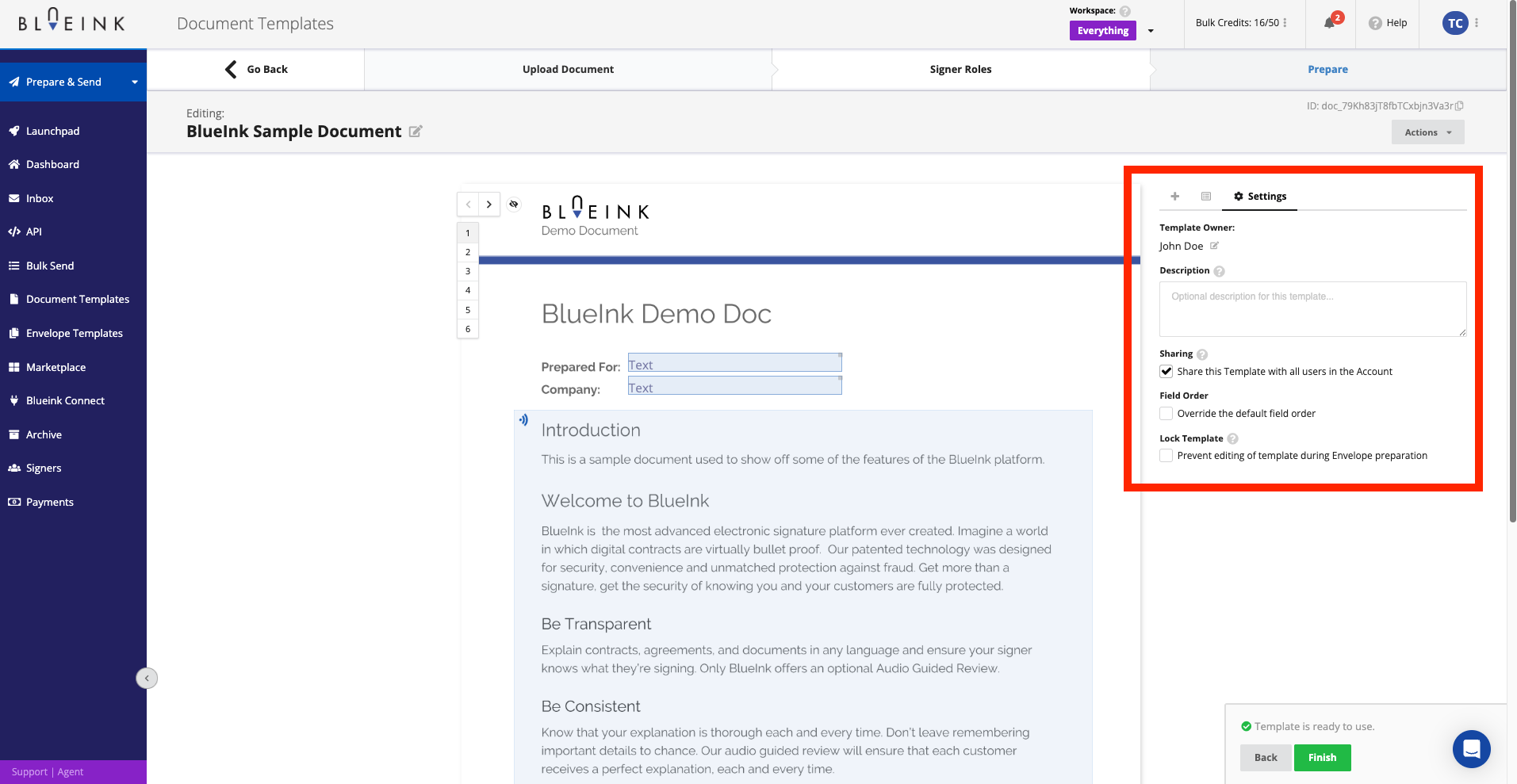
Bulk Send Downloads
We’ve added the ability to download all completed envelopes from a bulk send in one consolidated zip file. Previously, users had to pull documents individually. Now you can instantly retrieve every signed copy from a bulk send, whether you’re handling dozens or thousands of documents, all organized in a single file.
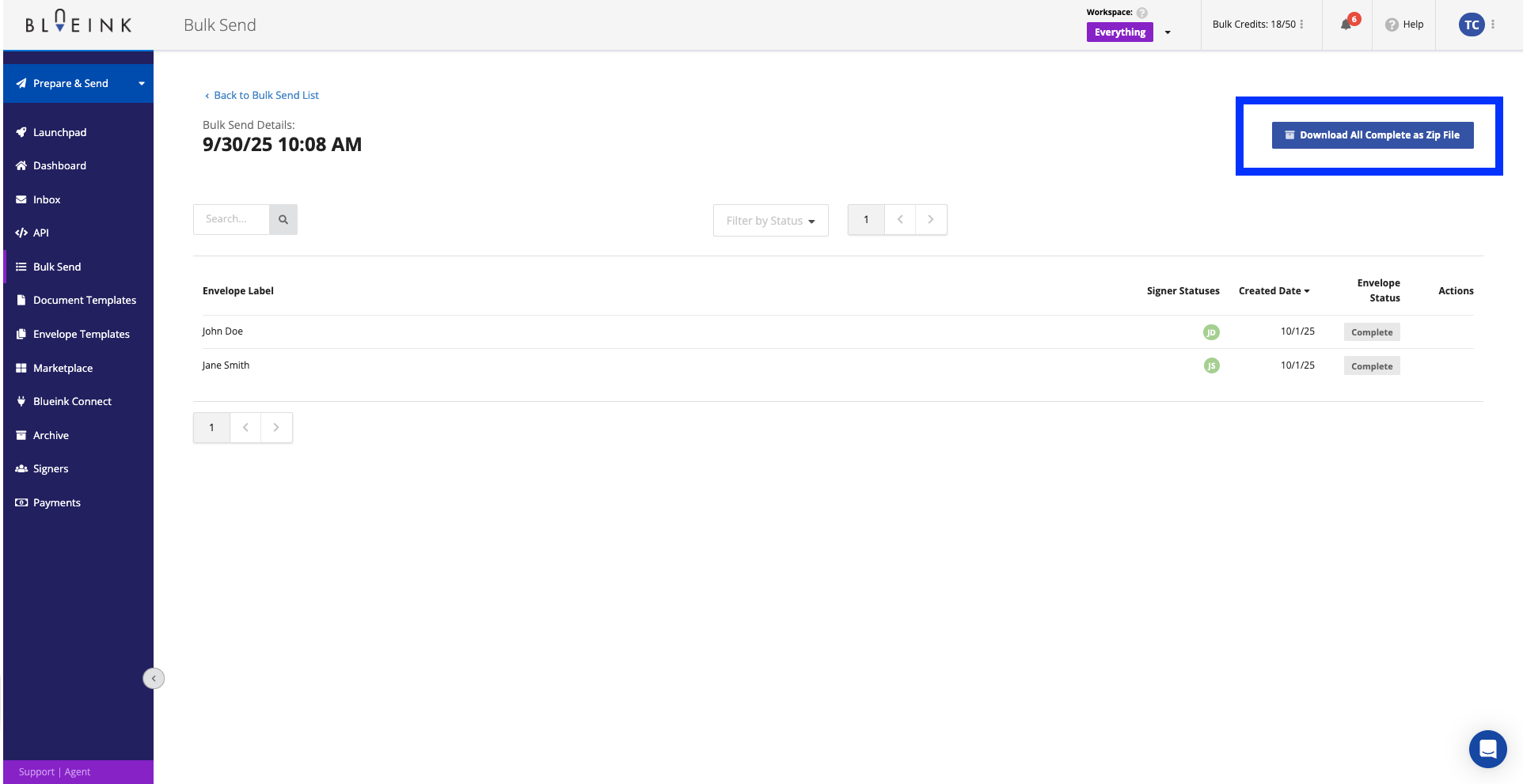
These updates are live in your Blueink account today. Try them out and see how they can simplify your workflows. For more details, visit our Help Center or connect with our support team for personalized guidance.
