

Bulk Send vs. Individual Send: Choosing the Best eSignature Workflow

In today’s digital-first world, school districts and organizations face a crucial choice in how they collect electronic signatures: send documents one by one, or send them in bulk.
The Bulk Send vs. Individual Send debate is more than just a technical decision. It’s about efficiency, security, and finding the right fit for your district’s workflow.
If you’ve ever spent hours emailing forms to parents or staff individually or worried about missing a signature on an important document, this guide is for you. We’ll break down the pros and cons of bulk sending documents for eSignature versus sending them individually, with a focus on the needs of school districts and similar organizations.
By the end, you’ll have a clear understanding of which model best suits your district and how Blueink’s secure eSignature solution can help streamline your paperwork process.
Bulk Send vs. Individual Send: Understanding Your Options
Before diving into the benefits of each approach, let’s clarify what we mean by Bulk Send and Individual Send in the context of eSignatures:
Bulk Send
This feature allows you to send one document (or a set of documents) to hundreds or even thousands of recipients at once with just a few clicks. Instead of manually creating separate envelopes or emails for each signer, you prepare one template and distribute it to a list of recipients in one go.

Individual Send
This is the traditional way of sending eSignature requests. You prepare and send documents to one signer (or a small group of signers) at a time. Each document or envelope is addressed to specific recipients. This approach is essentially a one-by-one send, which can be appropriate for highly individualized documents or when dealing with only a few recipients.
Both methods result in the same outcome—a signed digital document—but the process and use cases differ. The key question is, which model fits your district’s needs best?
To answer that, let’s explore the advantages of each approach and how they stack up, especially in an education setting.

The Case for Bulk Send: Efficient eSignatures at Scale
For many school districts, government agencies, and businesses, efficiency is a top priority. Bulk Send is designed for efficiency and scale. Here are some of the key advantages of Bulk Send for your district:
Time and Labor Savings
Bulk Send eliminates the tedious, repetitive work of sending documents one at a time. With Blueink, those days of manual, one-by-one sending and endless email threads are gone. Instead, you can distribute documents to hundreds or thousands of recipients in one action.
This is a game-changer during busy periods like student enrollment or annual policy updates, when staff might otherwise spend hours emailing forms individually. By automating the send-out in bulk, your team can focus on more important tasks rather than clerical work.
Consistency and Accuracy
When you send a standard form like a permission slip, consent form, or policy acknowledgment to a large audience, Bulk Send ensures everyone gets the exact same document with consistent messaging. There’s less room for human error since the process is centralized.
CSV/Spreadsheet Integration
Have a list of recipients in a spreadsheet? Bulk Send makes it easy to use it directly. Platforms like Blueink allow you to import recipient lists from CSV or Excel files.
For a district, this could mean simply exporting a list of parent emails from your student information system and uploading it. No need to enter each email manually. This integration reduces errors and speeds up the preparation phase for large mail-outs.
Scheduled Sending
Timing can be important, too. Bulk Send often lets you send documents immediately or schedule them for later. Need all permission forms sent out Friday at 5 PM? Schedule it and it will happen automatically. This flexibility ensures you can optimize when people receive documents.
Centralized Tracking and Reminders
One of the headaches of managing many documents is tracking who has signed and who hasn’t. With Bulk Send, all signatures are part of one campaign or batch, and advanced eSignature platforms give you a real-time dashboard to monitor the progress of every recipient.
You can see at a glance, for example, that 78% of the 500 sent forms are signed and identify which parents or staff need a nudge. Blueink further provides automated reminder features, so you can resend reminders to all outstanding signers in a batch with one click.
This level of transparency and automation dramatically improves completion rates. In fact, in one district, administrators praised this capability: “The ability to check where someone is in the signing process and send reminders is incredibly helpful,” noted Kathryn Richardson, Office Clerk of the Instructional Curriculum Department at Farmington Public Schools, who sends documents to 15 schools.
Scalability for Peak Demands
School districts often have peak times when many documents go out (start-of-year packets, annual policy sign-offs, testing consent forms, etc.). Bulk Send is built to handle these surges.
Whether it’s sending a new policy to all staff in the district or collecting electronic signatures from every parent for field trip permission, Bulk Send can tackle it without breaking a sweat.
When you need efficiency at scale, Bulk Send is often the clear winner. It shines in scenarios where you have a large volume of recipients and a standardized document or workflow.
Education is a perfect example: think of sending out district-wide policy updates, collecting student consent forms, or getting all teachers to sign an annual acknowledgment. Rather than handling these one by one, Bulk Send handles the heavy lifting in one swoop.
The Case for Individual Send: Personalized and Controlled Workflows
If Bulk Send is all about scale and efficiency, Individual Send is about precision and personal touch. There are many instances where sending documents one at a time (or to one small group at a time) is not only sufficient but preferable.
Here are some reasons you might choose an individual send model for your district’s eSignature needs:
Highly Personalized Documents
Not all documents are one-size-fits-all. If you have documents that are unique to each recipient or require significant personalization, individual sends can be more practical.
For example, an individual employment contract for a new teacher, a specific student’s IEP (Individualized Education Program) documents, or a legal notice to a single parent—these types of documents often need custom attention.
In such cases, you’ll prepare each envelope separately with the relevant details, rather than using a bulk template. Individual sending lets you double-check and customize every document before it goes out, ensuring accuracy for each case.
Small Audience or Occasional Needs
Perhaps you’re a small district, or you simply don’t frequently send mass documents. If you only need to send documents for signature a few times a week or to a handful of recipients at a time, the overhead of setting up a Bulk Send might not be necessary.
For occasional agreements, say a single memorandum of understanding with a community partner or five teacher contract renewals, doing them individually is straightforward and quick.
Esignature platforms like Blueink make individual sending easy with features like reusable templates and drag-and-drop fields, so for low-volume usage, individual sends may serve you perfectly well.
Greater Control per Document
When you send things one at a time, you have fine-grained control over each envelope. You can tailor the messaging for that specific recipient, attach unique supporting documents, or adjust the signing order and authentication per recipient.
You might prefer this approach for sensitive documents. For instance, if a document contains private information (like a student disciplinary action), you might want to handle it separately rather than as part of a bulk batch.
Individual send gives you that controlled, case-by-case handling. You can also manage reminders and follow-ups on a one-on-one basis, which can be more personal (e.g., sending a gentle personal reminder to a single signer rather than an automated blast reminder to many).
Immediate Responses and Iteration
With individual sends, you send a document, and you can immediately focus on getting that one signed and processed before moving to the next. This can be useful if each document triggers a subsequent action.
For example, perhaps you need Principal A’s signature on a grant proposal before you can move on to Principal B’s document. Handling them individually allows you to manage a sequential workflow more deliberately, whereas Bulk Send is more parallel.
In some workflows, especially hierarchical sign-offs, individual sends might align better with how decisions are made.
It’s clear that Individual Send excels in scenarios that demand careful attention and personalization. Every district will still have plenty of these scenarios: one-off approvals, unique cases, or simply low-volume signature collection where setting up a bulk campaign would be overkill.
The good news is that Blueink supports both models seamlessly. You can send individual documents easily and still benefit from features like templates, audit trails, and advanced authentication for each envelope.
Bulk vs. Individual: Decision Matrix for Your District
Still unsure which model to choose for a given scenario? In many cases, districts will use both Bulk Send and Individual Send for different purposes. It really depends on the context. To help guide your decision, here’s a simple decision matrix comparing Bulk and Individual Send across common criteria:
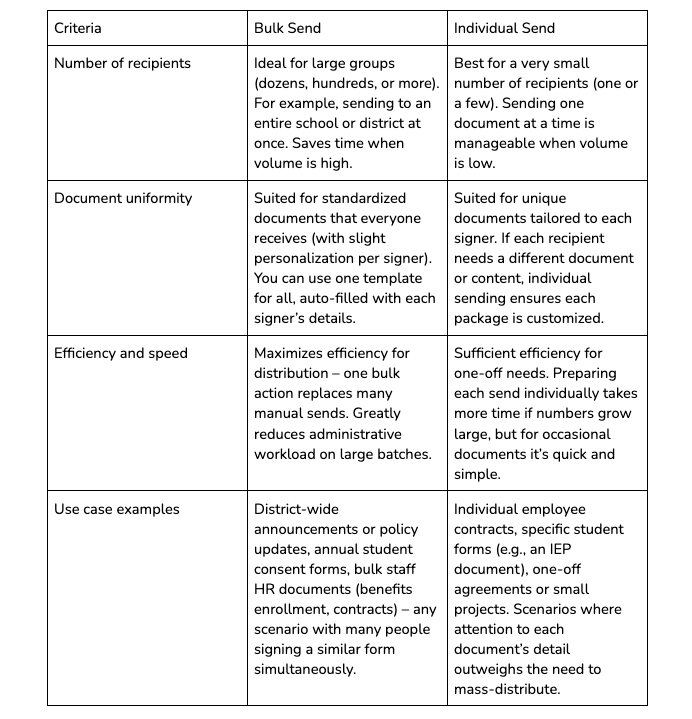
Many districts find a hybrid approach works best: Bulk Send for routine, mass signature collection, and individual sends for case-by-case matters.
If you’re evaluating eSignature solutions, it’s important to choose a platform that offers flexibility to do both. Blueink, for example, allows you to easily send documents individually or leverage Bulk Send when you need to, all within the same intuitive dashboard.
There’s no need to choose one model exclusively—the right solution lets you pick the best tool for each job.
Ready to Transform Your District’s Workflow?
Deciding between Bulk Send and Individual Send comes down to understanding your district’s workflows and challenges.
The beauty of a solution like Blueink is that you don’t have to choose one or the other exclusively. You have both tools at your disposal: send individually when it makes sense, or send in bulk when scale is paramount.
Ultimately, both approaches serve an important purpose, and the best practice is to leverage each when appropriate.
Take the Next Step
With our experience in education (and across many industries), we can guide you on implementing eSignatures in a way that yields immediate efficiency gains and long-term benefits.
Schedule a demo today or sign up for a free trial to discover why Blueink is the trusted eSignature partner for schools, governments, and businesses seeking a better way to manage documents.
Let’s modernize your district’s signing process together, and ensure that whether it’s bulk or individual, every signature is a smooth step forward.
Disclaimer
Blueink is not a law firm and does not provide legal advice. This page is for informational purposes only and should not be considered a substitute for professional legal counsel. If you have questions about the validity or enforceability of eSignatures or digital signatures, we recommend consulting with a licensed attorney. Use of Blueink’s services is subject to our Terms of Use and Privacy Policy.


Weekly Newsletter
Get the latest updates, tips, and exclusive offers. Sign up for our weekly newsletter and stay informed!
Recent post
January 10, 2026
December 18, 2025
In today’s digital-first world, school districts and organizations face a crucial choice in how they collect electronic signatures: send documents one by one, or send them in bulk.
The Bulk Send vs. Individual Send debate is more than just a technical decision. It’s about efficiency, security, and finding the right fit for your district’s workflow.
If you’ve ever spent hours emailing forms to parents or staff individually or worried about missing a signature on an important document, this guide is for you. We’ll break down the pros and cons of bulk sending documents for eSignature versus sending them individually, with a focus on the needs of school districts and similar organizations.
By the end, you’ll have a clear understanding of which model best suits your district and how Blueink’s secure eSignature solution can help streamline your paperwork process.
Bulk Send vs. Individual Send: Understanding Your Options
Before diving into the benefits of each approach, let’s clarify what we mean by Bulk Send and Individual Send in the context of eSignatures:
Bulk Send
This feature allows you to send one document (or a set of documents) to hundreds or even thousands of recipients at once with just a few clicks. Instead of manually creating separate envelopes or emails for each signer, you prepare one template and distribute it to a list of recipients in one go.

Individual Send
This is the traditional way of sending eSignature requests. You prepare and send documents to one signer (or a small group of signers) at a time. Each document or envelope is addressed to specific recipients. This approach is essentially a one-by-one send, which can be appropriate for highly individualized documents or when dealing with only a few recipients.
Both methods result in the same outcome—a signed digital document—but the process and use cases differ. The key question is, which model fits your district’s needs best?
To answer that, let’s explore the advantages of each approach and how they stack up, especially in an education setting.

The Case for Bulk Send: Efficient eSignatures at Scale
For many school districts, government agencies, and businesses, efficiency is a top priority. Bulk Send is designed for efficiency and scale. Here are some of the key advantages of Bulk Send for your district:
Time and Labor Savings
Bulk Send eliminates the tedious, repetitive work of sending documents one at a time. With Blueink, those days of manual, one-by-one sending and endless email threads are gone. Instead, you can distribute documents to hundreds or thousands of recipients in one action.
This is a game-changer during busy periods like student enrollment or annual policy updates, when staff might otherwise spend hours emailing forms individually. By automating the send-out in bulk, your team can focus on more important tasks rather than clerical work.
Consistency and Accuracy
When you send a standard form like a permission slip, consent form, or policy acknowledgment to a large audience, Bulk Send ensures everyone gets the exact same document with consistent messaging. There’s less room for human error since the process is centralized.
CSV/Spreadsheet Integration
Have a list of recipients in a spreadsheet? Bulk Send makes it easy to use it directly. Platforms like Blueink allow you to import recipient lists from CSV or Excel files.
For a district, this could mean simply exporting a list of parent emails from your student information system and uploading it. No need to enter each email manually. This integration reduces errors and speeds up the preparation phase for large mail-outs.
Scheduled Sending
Timing can be important, too. Bulk Send often lets you send documents immediately or schedule them for later. Need all permission forms sent out Friday at 5 PM? Schedule it and it will happen automatically. This flexibility ensures you can optimize when people receive documents.
Centralized Tracking and Reminders
One of the headaches of managing many documents is tracking who has signed and who hasn’t. With Bulk Send, all signatures are part of one campaign or batch, and advanced eSignature platforms give you a real-time dashboard to monitor the progress of every recipient.
You can see at a glance, for example, that 78% of the 500 sent forms are signed and identify which parents or staff need a nudge. Blueink further provides automated reminder features, so you can resend reminders to all outstanding signers in a batch with one click.
This level of transparency and automation dramatically improves completion rates. In fact, in one district, administrators praised this capability: “The ability to check where someone is in the signing process and send reminders is incredibly helpful,” noted Kathryn Richardson, Office Clerk of the Instructional Curriculum Department at Farmington Public Schools, who sends documents to 15 schools.
Scalability for Peak Demands
School districts often have peak times when many documents go out (start-of-year packets, annual policy sign-offs, testing consent forms, etc.). Bulk Send is built to handle these surges.
Whether it’s sending a new policy to all staff in the district or collecting electronic signatures from every parent for field trip permission, Bulk Send can tackle it without breaking a sweat.
When you need efficiency at scale, Bulk Send is often the clear winner. It shines in scenarios where you have a large volume of recipients and a standardized document or workflow.
Education is a perfect example: think of sending out district-wide policy updates, collecting student consent forms, or getting all teachers to sign an annual acknowledgment. Rather than handling these one by one, Bulk Send handles the heavy lifting in one swoop.
The Case for Individual Send: Personalized and Controlled Workflows
If Bulk Send is all about scale and efficiency, Individual Send is about precision and personal touch. There are many instances where sending documents one at a time (or to one small group at a time) is not only sufficient but preferable.
Here are some reasons you might choose an individual send model for your district’s eSignature needs:
Highly Personalized Documents
Not all documents are one-size-fits-all. If you have documents that are unique to each recipient or require significant personalization, individual sends can be more practical.
For example, an individual employment contract for a new teacher, a specific student’s IEP (Individualized Education Program) documents, or a legal notice to a single parent—these types of documents often need custom attention.
In such cases, you’ll prepare each envelope separately with the relevant details, rather than using a bulk template. Individual sending lets you double-check and customize every document before it goes out, ensuring accuracy for each case.
Small Audience or Occasional Needs
Perhaps you’re a small district, or you simply don’t frequently send mass documents. If you only need to send documents for signature a few times a week or to a handful of recipients at a time, the overhead of setting up a Bulk Send might not be necessary.
For occasional agreements, say a single memorandum of understanding with a community partner or five teacher contract renewals, doing them individually is straightforward and quick.
Esignature platforms like Blueink make individual sending easy with features like reusable templates and drag-and-drop fields, so for low-volume usage, individual sends may serve you perfectly well.
Greater Control per Document
When you send things one at a time, you have fine-grained control over each envelope. You can tailor the messaging for that specific recipient, attach unique supporting documents, or adjust the signing order and authentication per recipient.
You might prefer this approach for sensitive documents. For instance, if a document contains private information (like a student disciplinary action), you might want to handle it separately rather than as part of a bulk batch.
Individual send gives you that controlled, case-by-case handling. You can also manage reminders and follow-ups on a one-on-one basis, which can be more personal (e.g., sending a gentle personal reminder to a single signer rather than an automated blast reminder to many).
Immediate Responses and Iteration
With individual sends, you send a document, and you can immediately focus on getting that one signed and processed before moving to the next. This can be useful if each document triggers a subsequent action.
For example, perhaps you need Principal A’s signature on a grant proposal before you can move on to Principal B’s document. Handling them individually allows you to manage a sequential workflow more deliberately, whereas Bulk Send is more parallel.
In some workflows, especially hierarchical sign-offs, individual sends might align better with how decisions are made.
It’s clear that Individual Send excels in scenarios that demand careful attention and personalization. Every district will still have plenty of these scenarios: one-off approvals, unique cases, or simply low-volume signature collection where setting up a bulk campaign would be overkill.
The good news is that Blueink supports both models seamlessly. You can send individual documents easily and still benefit from features like templates, audit trails, and advanced authentication for each envelope.
Bulk vs. Individual: Decision Matrix for Your District
Still unsure which model to choose for a given scenario? In many cases, districts will use both Bulk Send and Individual Send for different purposes. It really depends on the context. To help guide your decision, here’s a simple decision matrix comparing Bulk and Individual Send across common criteria:
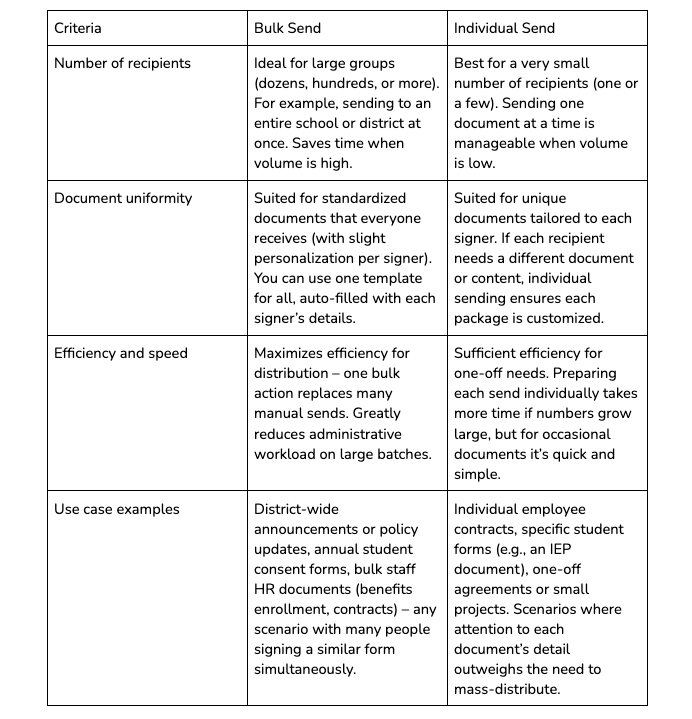
Many districts find a hybrid approach works best: Bulk Send for routine, mass signature collection, and individual sends for case-by-case matters.
If you’re evaluating eSignature solutions, it’s important to choose a platform that offers flexibility to do both. Blueink, for example, allows you to easily send documents individually or leverage Bulk Send when you need to, all within the same intuitive dashboard.
There’s no need to choose one model exclusively—the right solution lets you pick the best tool for each job.
Ready to Transform Your District’s Workflow?
Deciding between Bulk Send and Individual Send comes down to understanding your district’s workflows and challenges.
The beauty of a solution like Blueink is that you don’t have to choose one or the other exclusively. You have both tools at your disposal: send individually when it makes sense, or send in bulk when scale is paramount.
Ultimately, both approaches serve an important purpose, and the best practice is to leverage each when appropriate.
Take the Next Step
With our experience in education (and across many industries), we can guide you on implementing eSignatures in a way that yields immediate efficiency gains and long-term benefits.
Schedule a demo today or sign up for a free trial to discover why Blueink is the trusted eSignature partner for schools, governments, and businesses seeking a better way to manage documents.
Let’s modernize your district’s signing process together, and ensure that whether it’s bulk or individual, every signature is a smooth step forward.


