

Automating Document Preparation: Using Templates and Auto-Detect Fields

In today’s digital workplace, speed and accuracy are everything. Contracts need to be signed quickly, HR forms must be processed without delay, and compliance documents cannot afford errors. Yet even with electronic signatures, one of the biggest time sinks remains in the step before signing: preparing the document itself.
For many organizations, document preparation still means manually uploading a file, dragging and dropping signature boxes, adding initials, and creating date fields for every single signer. When repeated across hundreds or thousands of documents, this process consumes valuable time and leaves room for mistakes. A single missing field can cause the entire workflow to stall, forcing teams to resend documents and chase signatures all over again.
Fortunately, smarter tools are now available to solve this problem. By combining reusable templates with AI-powered field detection, businesses can eliminate the repetitive manual work that slows down e-signature workflows. Blueink makes this possible through features like Templates and Auto Detect Fields, designed to save time, reduce errors, and ensure consistency across teams.
This article explores how these tools work, why they matter, and how they help organizations scale their document workflows with ease.
The Challenge of Manual Document Prep
Preparing documents for electronic signatures may seem simple at first, but anyone who has managed high volumes of paperwork knows how time-consuming it can become. Every contract, form, or agreement requires careful placement of signature boxes, initials, dates, and other fields before it can be sent out for signing. If even one field is missed or incorrectly placed, the document often comes back incomplete, creating extra work and delays.
This problem compounds when the same types of documents need to be prepared again and again. HR teams reissue offer letters, onboarding forms, and policy acknowledgments. Sales departments repeatedly draft customer contracts and proposals. Legal teams create compliance documents that need consistent formatting. Without tools to automate these tasks, staff spend countless hours dragging and dropping fields, checking for mistakes, and duplicating work.
Manual preparation is not only inefficient but also increases the risk of error. Misplaced fields, missing initials, or forgotten checkboxes can result in documents being rejected, slowing down processes that are supposed to move quickly. These inefficiencies can affect critical business outcomes such as closing deals, completing employee onboarding, or ensuring legal compliance.
For growing organizations, manual document prep is not scalable. As volume increases, so do the hours of repetitive work. This is why automation through templates and AI-driven tools has become a game-changer for businesses that rely on electronic signatures.
The Power of Reusable Templates
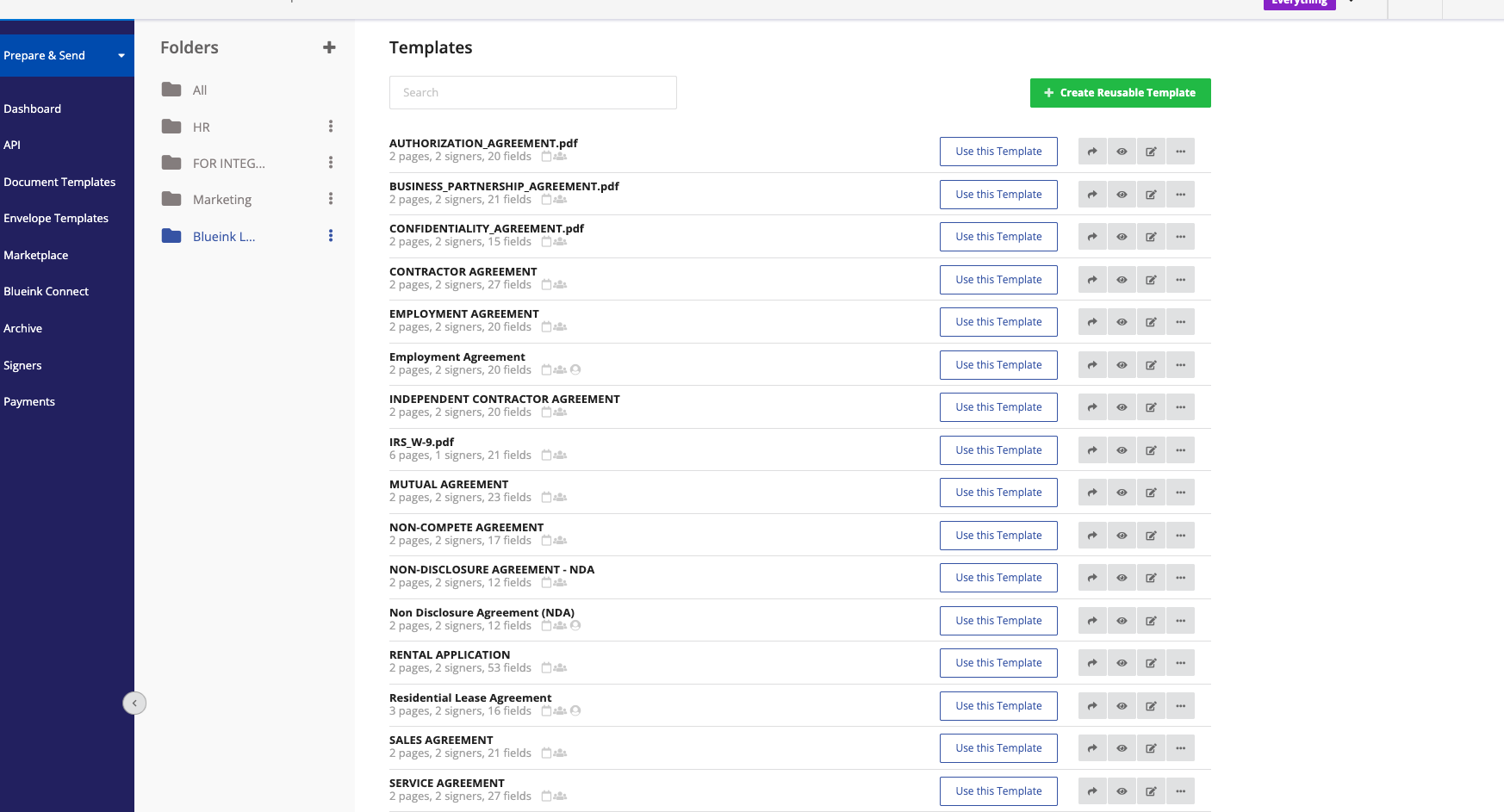
One of the most effective ways to reduce repetitive work in document preparation is the use of templates. Templates allow businesses to create a standardized version of frequently used documents that can be reused countless times. Once a template is created with the correct fields, it can be sent out repeatedly without the need to start from scratch each time.
For example, an HR team can build templates for offer letters, benefits enrollment forms, and policy acknowledgments. Every time a new employee is hired, the HR manager simply selects the appropriate template, fills in the variable details like employee name and start date, and sends it for signing. The signature fields, initials, and date fields are already embedded, ensuring consistency and saving hours of preparation time.
In sales, templates are equally powerful. Contracts, service agreements, and non-disclosure agreements often follow the same structure. By creating a template once, sales representatives can quickly generate new contracts with consistent branding, accurate field placement, and zero risk of missing a required signature block.
Templates also help ensure compliance and reduce risk. Because the document structure is fixed, businesses know that every required field is included in every instance of the form. This standardization eliminates errors caused by manual field placement and ensures that legal or compliance requirements are consistently met.
Blueink makes template creation simple and flexible. Users can upload any document, add the required fields once, and save it as a reusable template. These templates can be shared across teams, meaning HR, sales, legal, or operations can all access the same standardized forms. Unlimited templates are included with enterprise subscriptions, which means organizations are never forced to limit their workflow efficiency.
The result is faster document turnaround, improved accuracy, and less time spent on repetitive administrative tasks.
How Auto-Detect Fields Work
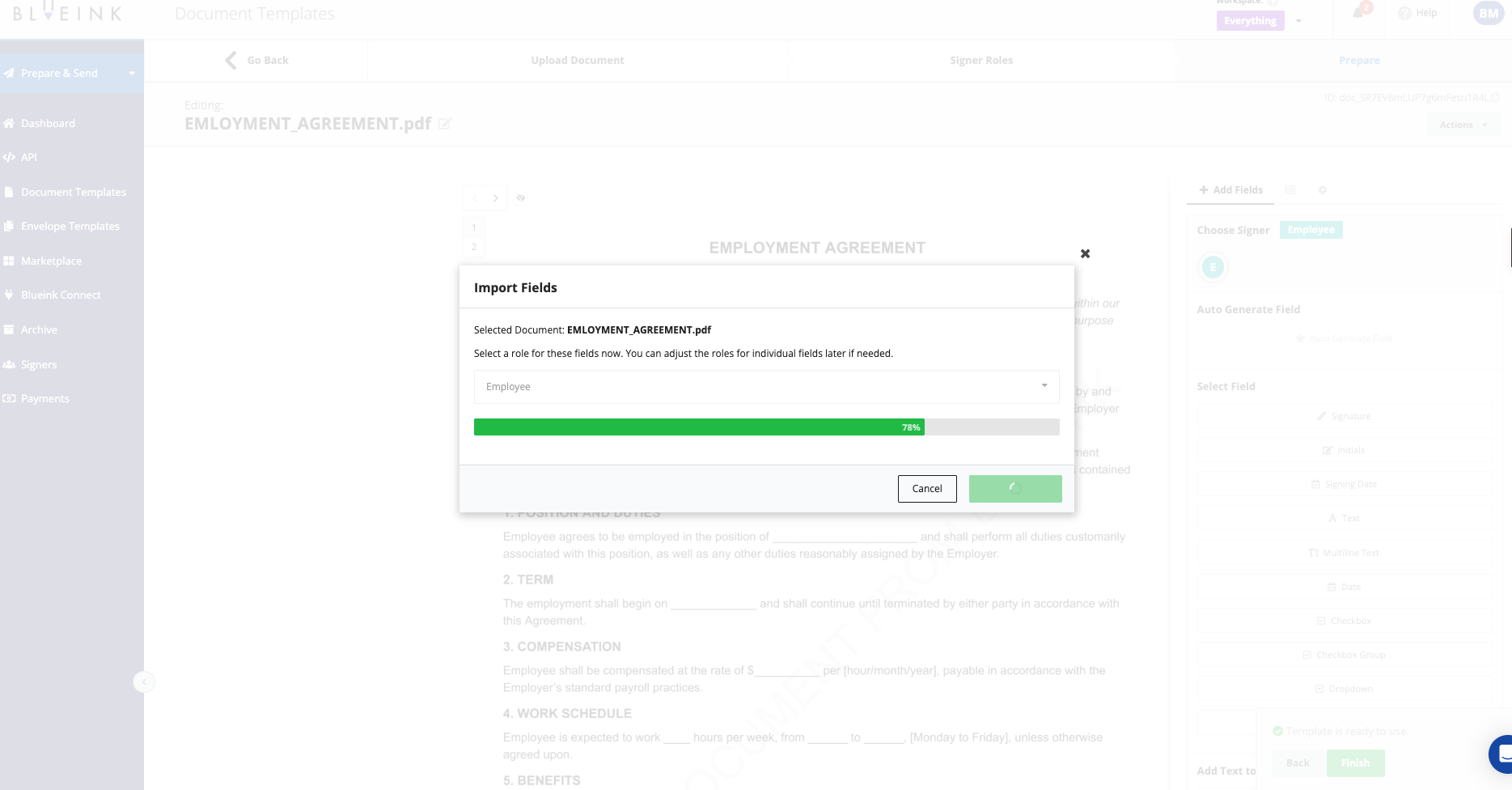
While templates save time for frequently used documents, not every form or contract fits into a repeatable structure. Organizations often receive third-party contracts, unique agreements, or one-off documents that still require signature preparation. This is where Blueink’s Auto Detect Fields feature adds significant value.
Auto Detect Fields uses artificial intelligence to analyze a document and automatically identify where form fields should be placed. Instead of manually dragging and dropping fields for every signer, the system scans the content and suggests placements for signatures, initials, checkboxes, and dates. For example, if the AI sees a line labeled “Signature,” it will automatically insert a signature field in the correct location.
This technology eliminates much of the repetitive manual work that slows down document preparation. What used to take several minutes of careful field placement can now be completed in seconds. Users simply review the suggested fields, make adjustments if necessary, and send the document for signing.
The AI is designed to learn from patterns and context, which means it improves over time. The more documents it processes, the better it becomes at predicting where fields should go. For organizations managing large volumes of unique documents, this translates into significant time savings and a major reduction in errors.
Blueink’s Auto Detect Fields feature is not just about speed. It also improves accuracy. By identifying and placing fields automatically, it reduces the likelihood of human error such as forgetting a required signature box or placing a field in the wrong spot. This ensures that documents are completed correctly on the first pass, avoiding delays caused by resending or correcting forms.
Benefits of Automation
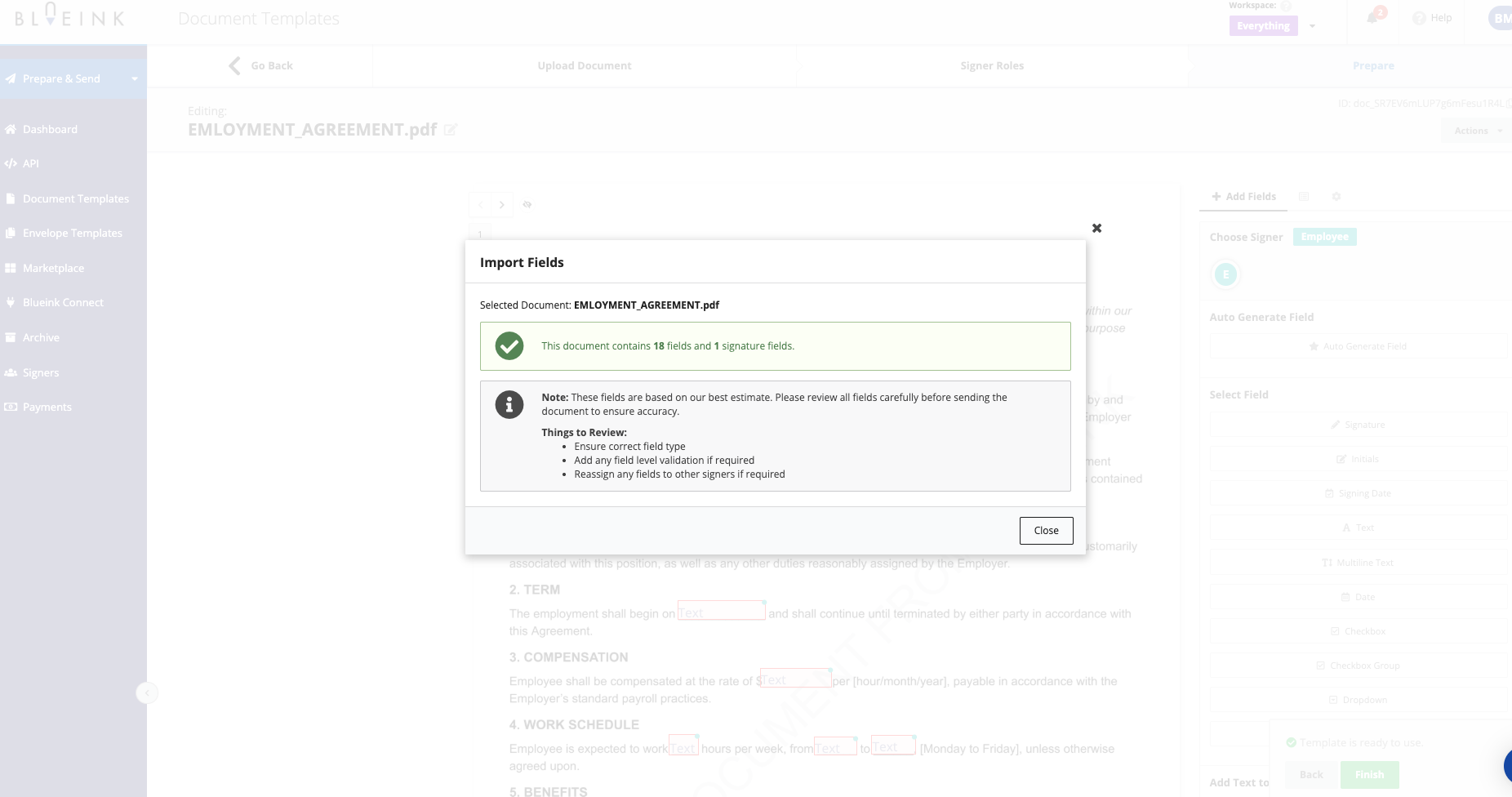
The combination of reusable templates and AI-powered Auto Detect Fields creates a powerful toolkit for enterprises looking to optimize their e-signature workflows.
Faster Turnaround
With templates, repeatable documents can be prepared and sent out in seconds. With Auto Detect Fields, unique documents can be prepped automatically without spending time on manual field placement. Together, these tools dramatically reduce the time it takes to get documents ready for signing, which accelerates business processes across departments.
Fewer Mistakes
Manual preparation often leads to errors such as missing signature fields or incorrectly placed initials. Automation ensures that every required field is included and properly positioned. This reduces rework and guarantees that completed documents are accurate and legally binding.
Consistency Across Teams
Templates create standardization across departments. Whether it is HR, sales, or legal, everyone uses the same document structure, which improves professionalism and compliance. This consistency also helps protect organizations from errors that could create legal or financial risk.
Easier Scaling of Document Workflows
As organizations grow, the number of documents they manage increases exponentially. Relying on manual preparation is not sustainable. Automation scales effortlessly, allowing businesses to handle more contracts, forms, and agreements without adding administrative overhead.
Improved Employee Productivity
By automating repetitive tasks, employees can focus on higher-value work. Sales teams can spend more time building relationships with customers instead of formatting contracts. HR can dedicate more energy to employee engagement rather than field placement. Legal teams can review agreements for substance rather than layout.
Streamline Document Preparation with Blueink
Preparing documents for signature does not have to be a slow, error-prone process. With features like reusable templates and AI-powered Auto Detect Fields, Blueink gives organizations the ability to automate the most time-consuming parts of document preparation. Templates ensure consistency and eliminate repetitive work for frequently used forms, while Auto Detect Fields adds intelligence to unique documents by identifying and placing fields automatically.
The result is faster turnaround, fewer mistakes, and workflows that scale as organizations grow. For various teams, these tools free up valuable time and reduce friction in everyday processes.
Businesses looking to improve efficiency and cut down on repetitive manual work should explore how Blueink’s smart automation features can transform their document workflows. By combining template standardization with AI-powered field detection, enterprises can streamline their paperwork, improve accuracy, and save countless hours every year.
Start your 14-day free trial with Blueink today and experience the benefits of automated document preparation.
Disclaimer
Blueink is not a law firm and does not provide legal advice. This page is for informational purposes only and should not be considered a substitute for professional legal counsel. If you have questions about the validity or enforceability of eSignatures or digital signatures, we recommend consulting with a licensed attorney. Use of Blueink’s services is subject to our Terms of Use and Privacy Policy.


Weekly Newsletter
Get the latest updates, tips, and exclusive offers. Sign up for our weekly newsletter and stay informed!
Recent post
January 26, 2026
January 21, 2026
January 13, 2026
January 10, 2026
In today’s digital workplace, speed and accuracy are everything. Contracts need to be signed quickly, HR forms must be processed without delay, and compliance documents cannot afford errors. Yet even with electronic signatures, one of the biggest time sinks remains in the step before signing: preparing the document itself.
For many organizations, document preparation still means manually uploading a file, dragging and dropping signature boxes, adding initials, and creating date fields for every single signer. When repeated across hundreds or thousands of documents, this process consumes valuable time and leaves room for mistakes. A single missing field can cause the entire workflow to stall, forcing teams to resend documents and chase signatures all over again.
Fortunately, smarter tools are now available to solve this problem. By combining reusable templates with AI-powered field detection, businesses can eliminate the repetitive manual work that slows down e-signature workflows. Blueink makes this possible through features like Templates and Auto Detect Fields, designed to save time, reduce errors, and ensure consistency across teams.
This article explores how these tools work, why they matter, and how they help organizations scale their document workflows with ease.
The Challenge of Manual Document Prep
Preparing documents for electronic signatures may seem simple at first, but anyone who has managed high volumes of paperwork knows how time-consuming it can become. Every contract, form, or agreement requires careful placement of signature boxes, initials, dates, and other fields before it can be sent out for signing. If even one field is missed or incorrectly placed, the document often comes back incomplete, creating extra work and delays.
This problem compounds when the same types of documents need to be prepared again and again. HR teams reissue offer letters, onboarding forms, and policy acknowledgments. Sales departments repeatedly draft customer contracts and proposals. Legal teams create compliance documents that need consistent formatting. Without tools to automate these tasks, staff spend countless hours dragging and dropping fields, checking for mistakes, and duplicating work.
Manual preparation is not only inefficient but also increases the risk of error. Misplaced fields, missing initials, or forgotten checkboxes can result in documents being rejected, slowing down processes that are supposed to move quickly. These inefficiencies can affect critical business outcomes such as closing deals, completing employee onboarding, or ensuring legal compliance.
For growing organizations, manual document prep is not scalable. As volume increases, so do the hours of repetitive work. This is why automation through templates and AI-driven tools has become a game-changer for businesses that rely on electronic signatures.
The Power of Reusable Templates
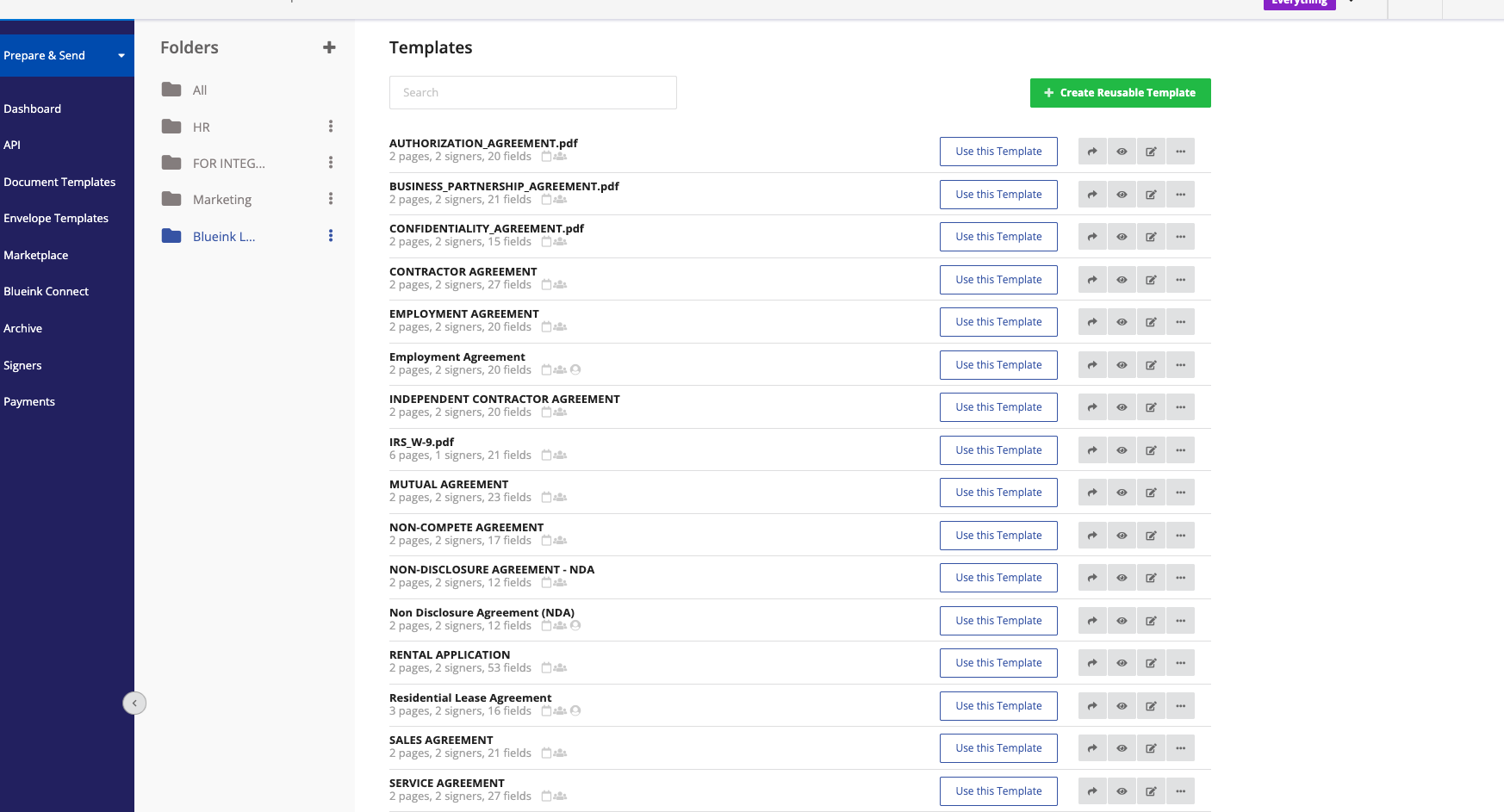
One of the most effective ways to reduce repetitive work in document preparation is the use of templates. Templates allow businesses to create a standardized version of frequently used documents that can be reused countless times. Once a template is created with the correct fields, it can be sent out repeatedly without the need to start from scratch each time.
For example, an HR team can build templates for offer letters, benefits enrollment forms, and policy acknowledgments. Every time a new employee is hired, the HR manager simply selects the appropriate template, fills in the variable details like employee name and start date, and sends it for signing. The signature fields, initials, and date fields are already embedded, ensuring consistency and saving hours of preparation time.
In sales, templates are equally powerful. Contracts, service agreements, and non-disclosure agreements often follow the same structure. By creating a template once, sales representatives can quickly generate new contracts with consistent branding, accurate field placement, and zero risk of missing a required signature block.
Templates also help ensure compliance and reduce risk. Because the document structure is fixed, businesses know that every required field is included in every instance of the form. This standardization eliminates errors caused by manual field placement and ensures that legal or compliance requirements are consistently met.
Blueink makes template creation simple and flexible. Users can upload any document, add the required fields once, and save it as a reusable template. These templates can be shared across teams, meaning HR, sales, legal, or operations can all access the same standardized forms. Unlimited templates are included with enterprise subscriptions, which means organizations are never forced to limit their workflow efficiency.
The result is faster document turnaround, improved accuracy, and less time spent on repetitive administrative tasks.
How Auto-Detect Fields Work
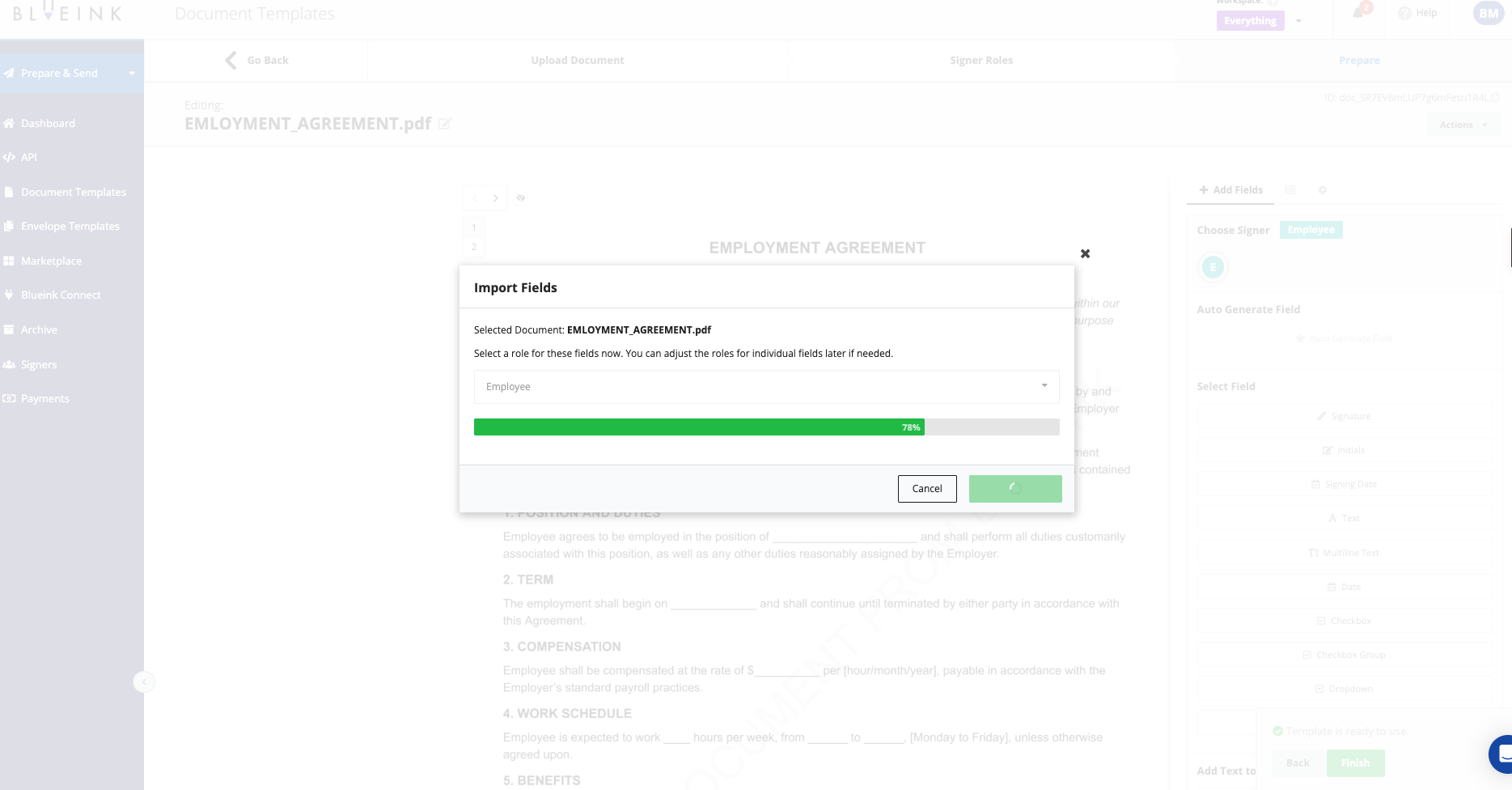
While templates save time for frequently used documents, not every form or contract fits into a repeatable structure. Organizations often receive third-party contracts, unique agreements, or one-off documents that still require signature preparation. This is where Blueink’s Auto Detect Fields feature adds significant value.
Auto Detect Fields uses artificial intelligence to analyze a document and automatically identify where form fields should be placed. Instead of manually dragging and dropping fields for every signer, the system scans the content and suggests placements for signatures, initials, checkboxes, and dates. For example, if the AI sees a line labeled “Signature,” it will automatically insert a signature field in the correct location.
This technology eliminates much of the repetitive manual work that slows down document preparation. What used to take several minutes of careful field placement can now be completed in seconds. Users simply review the suggested fields, make adjustments if necessary, and send the document for signing.
The AI is designed to learn from patterns and context, which means it improves over time. The more documents it processes, the better it becomes at predicting where fields should go. For organizations managing large volumes of unique documents, this translates into significant time savings and a major reduction in errors.
Blueink’s Auto Detect Fields feature is not just about speed. It also improves accuracy. By identifying and placing fields automatically, it reduces the likelihood of human error such as forgetting a required signature box or placing a field in the wrong spot. This ensures that documents are completed correctly on the first pass, avoiding delays caused by resending or correcting forms.
Benefits of Automation
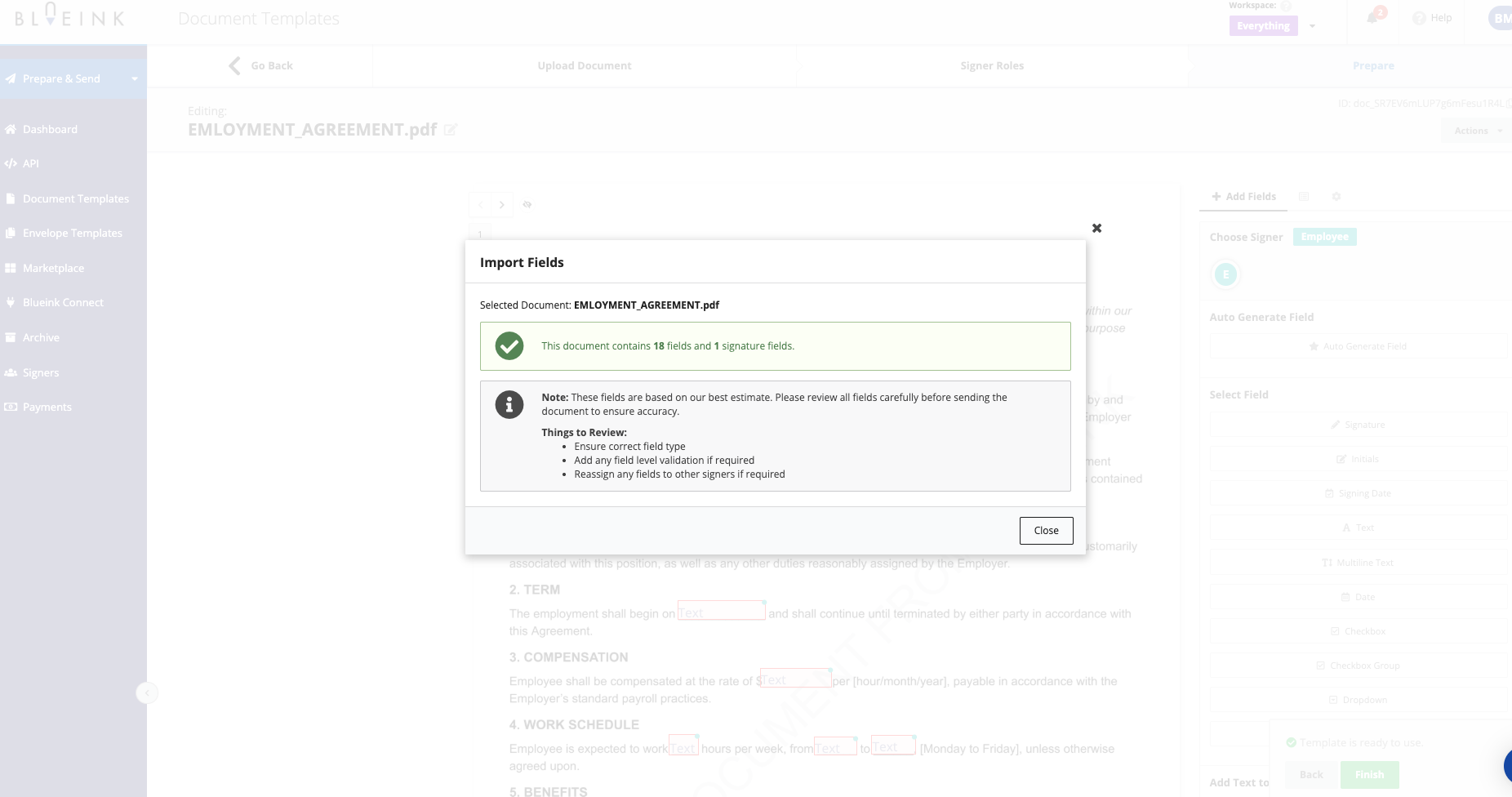
The combination of reusable templates and AI-powered Auto Detect Fields creates a powerful toolkit for enterprises looking to optimize their e-signature workflows.
Faster Turnaround
With templates, repeatable documents can be prepared and sent out in seconds. With Auto Detect Fields, unique documents can be prepped automatically without spending time on manual field placement. Together, these tools dramatically reduce the time it takes to get documents ready for signing, which accelerates business processes across departments.
Fewer Mistakes
Manual preparation often leads to errors such as missing signature fields or incorrectly placed initials. Automation ensures that every required field is included and properly positioned. This reduces rework and guarantees that completed documents are accurate and legally binding.
Consistency Across Teams
Templates create standardization across departments. Whether it is HR, sales, or legal, everyone uses the same document structure, which improves professionalism and compliance. This consistency also helps protect organizations from errors that could create legal or financial risk.
Easier Scaling of Document Workflows
As organizations grow, the number of documents they manage increases exponentially. Relying on manual preparation is not sustainable. Automation scales effortlessly, allowing businesses to handle more contracts, forms, and agreements without adding administrative overhead.
Improved Employee Productivity
By automating repetitive tasks, employees can focus on higher-value work. Sales teams can spend more time building relationships with customers instead of formatting contracts. HR can dedicate more energy to employee engagement rather than field placement. Legal teams can review agreements for substance rather than layout.
Streamline Document Preparation with Blueink
Preparing documents for signature does not have to be a slow, error-prone process. With features like reusable templates and AI-powered Auto Detect Fields, Blueink gives organizations the ability to automate the most time-consuming parts of document preparation. Templates ensure consistency and eliminate repetitive work for frequently used forms, while Auto Detect Fields adds intelligence to unique documents by identifying and placing fields automatically.
The result is faster turnaround, fewer mistakes, and workflows that scale as organizations grow. For various teams, these tools free up valuable time and reduce friction in everyday processes.
Businesses looking to improve efficiency and cut down on repetitive manual work should explore how Blueink’s smart automation features can transform their document workflows. By combining template standardization with AI-powered field detection, enterprises can streamline their paperwork, improve accuracy, and save countless hours every year.
Start your 14-day free trial with Blueink today and experience the benefits of automated document preparation.


